Overview of TimeTec Leave Setup
| TimeTec has merged all of its solutions into www.timeteccloud.com, click to |



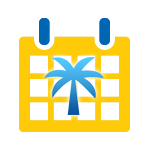

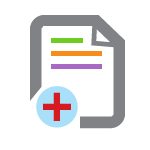



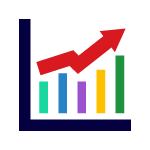

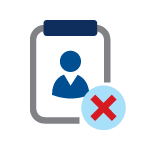

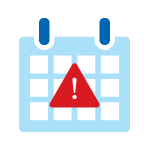
 |
| Import Leave Taken Import previous leave records of employees in Excel or Text format. Download our samples to get started. |
 |
| Import Leave Balance Import employee's current leave balances for each leave type. |
 |
| Leave & Holiday Reminder Set a reminder on your employees’ leave and receive an email notification prior to the date. |