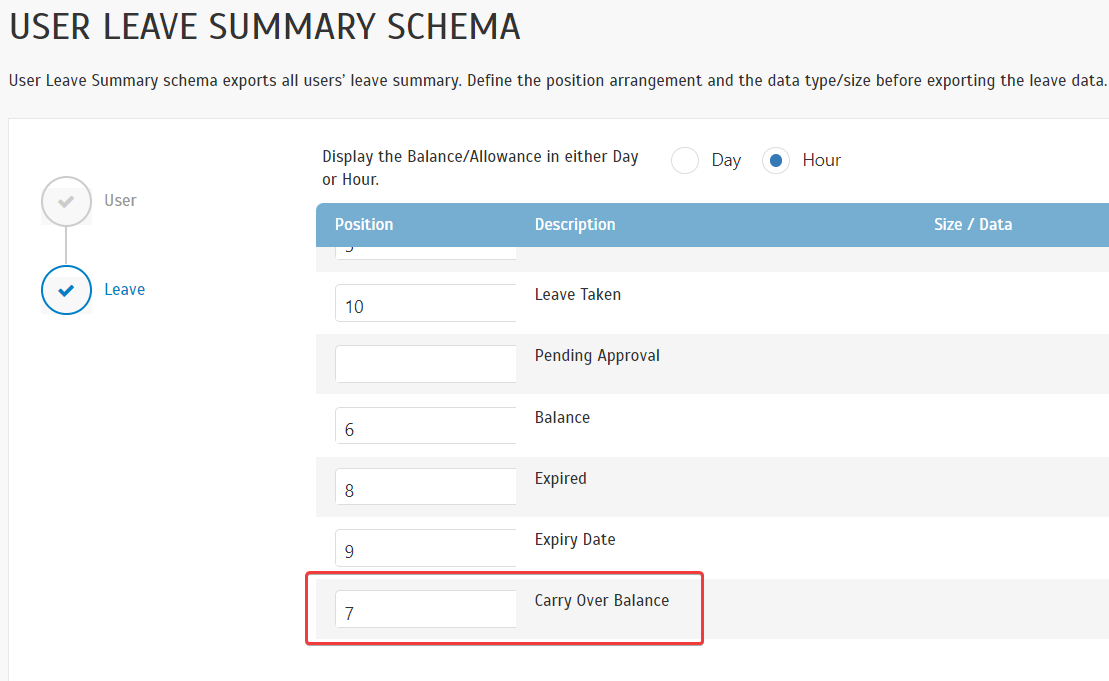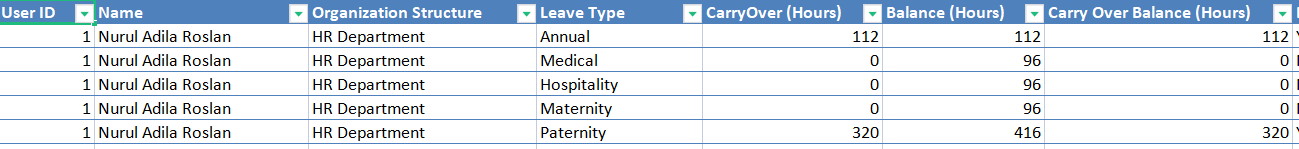In the system, there is an export leave feature that enables you to export detailed or summarised leave data into XLSX or CSV format. Before the export, you need to first configure the schema at Leave > Export Leave > Leave Application Schema/ User Leave Summary Schema. Specify the required data fields, data type and column arrangements for the export file.
In September, we added a new data field (‘Carry Over Balance’) to the User Leave Summary Schema.
Please refer to the images below for further details:
a. User Leave Summary Schema - Added ‘Carry Over Balance’ Field for Export
|