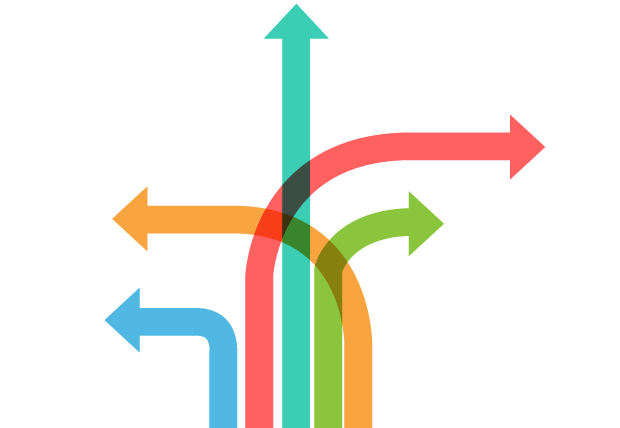| Components |
Module within Application |
Action Required |
Remark |
Data file (xlsx/txt) |
Setup Requirement |
| Leave Type |
Leave Type |
Enable preferred Leave type from a default list, create additional leave types |
|
|
|
|
| Leave Policy |
Leave Policy |
Create and define Leave policy, assign users |
|
|
|
|
| Leave Policy |
Leave Policy |
Create and define Leave policy, assign users |
|
|
|
|
| Import Leave Taken |
|
Import record of leave taken |
Must precede 'Import User Balance' |
|
|
|
| Import User Balance |
|
Import record of users' current leave balance |
|
|
|
|
| Leave Restriction
|
Leave Restriction
|
Set restriction for no. of users taking leave on a certain day |
|
|
|
|
| Crunch Time |
Crunch Time |
Set crunch time to block user's leave during critical period |
|
|
|
|
| Leave Reminder |
Reminder |
Set reminders to notify Admin/User about upcoming leaves |
|
|
|
| |
|