| TimeTec has merged all of its solutions into www.timeteccloud.com, click to |
|
APPLY LEAVE? Apply leave breezily via TimeTec Leave. Ready… |
|||||||
|
|||||||
| 01 |
 |
||||||
| 02 |
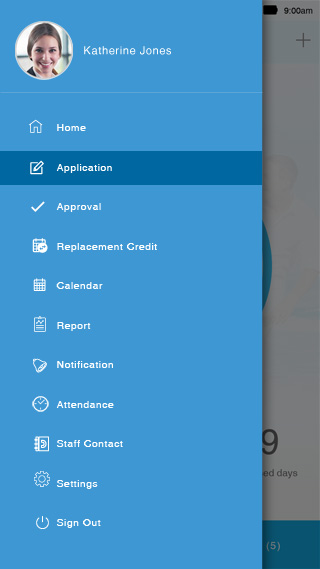 |
||||||
| 03 |
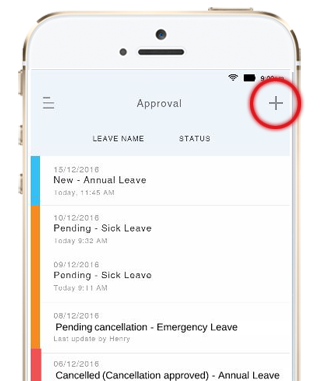 |
||||||
| 04 |
 |
||||||
| 05 |
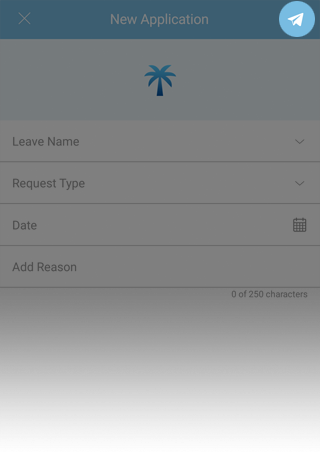 |
||||||
| 06 |
 NOTHING HAPPENED? NOTHING HAPPENED?BUZZ your superior once to nudge him/her if your approval is still pending approval. |
||||||
| 07 | All your BALANCE will be tallied and you can enjoy your leave peacefully. | ||||||
| OR | |||||||
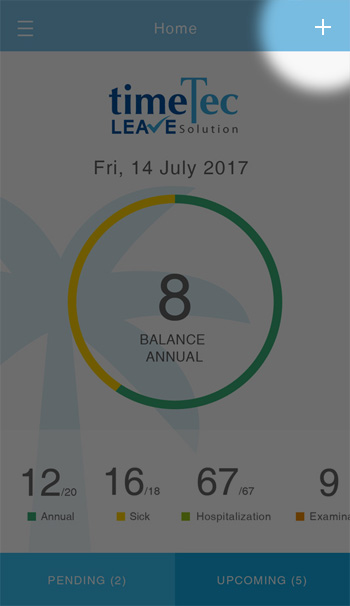 |
|||||||