| TimeTec has merged all of its solutions into www.timeteccloud.com, click to |


 |
| Step 1. Enter Username & Password |
| Sign in your TimeTec account with your username and password on your computer, tablet or mobile phone. |
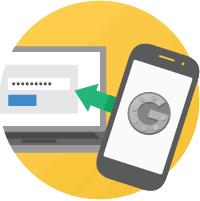 |
| Step 2. Enter Code From Phone |
| You will be required to enter “verification code”. Enter the short numeric verification code you receive from your phone. |
 |
| Done! |
| Now your TimeTec account has protection against hijackers! |
| 2-Factor Authentication is complimentary! We have prepared DIY guide for you to enable this feature. |
| Read Guide Here. |

