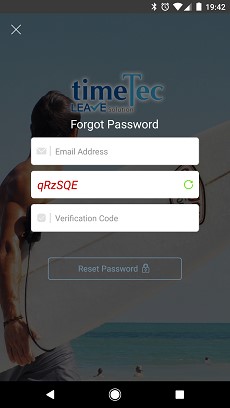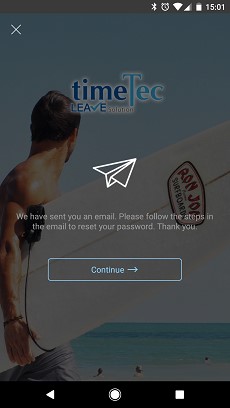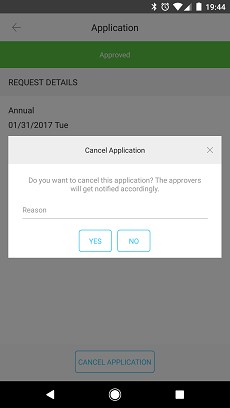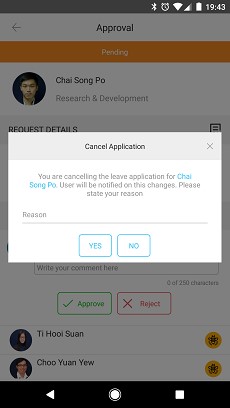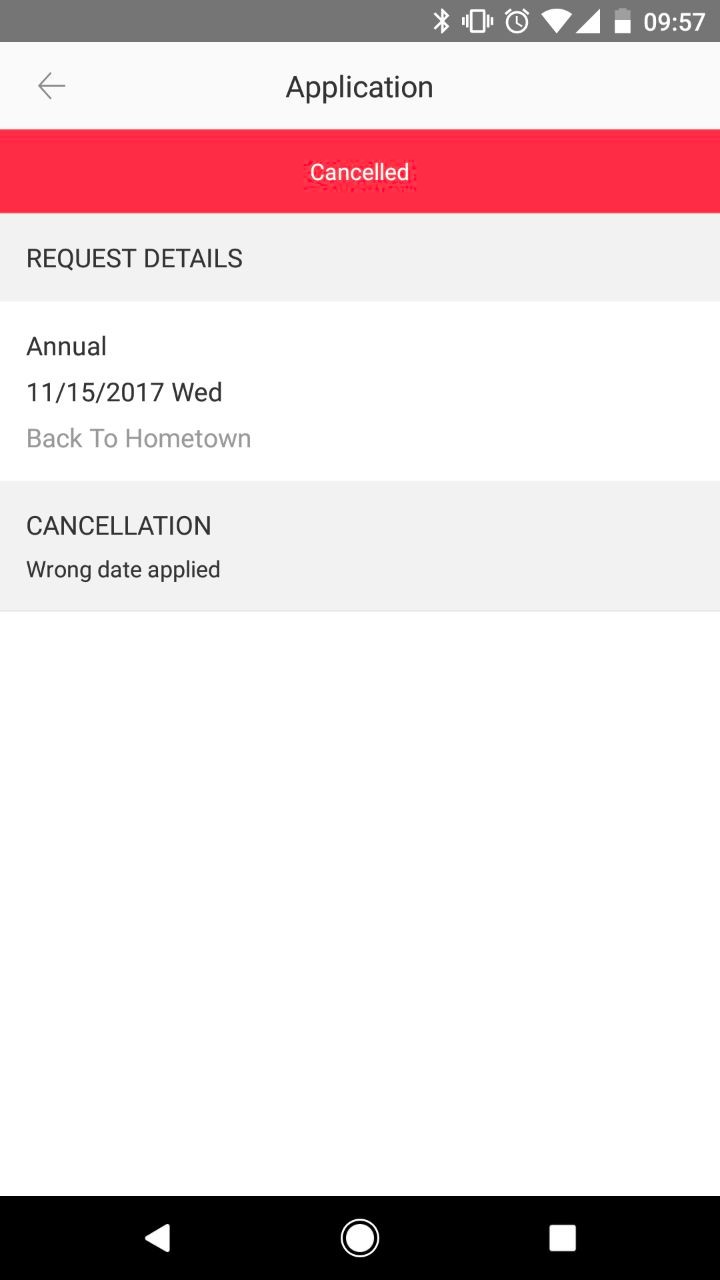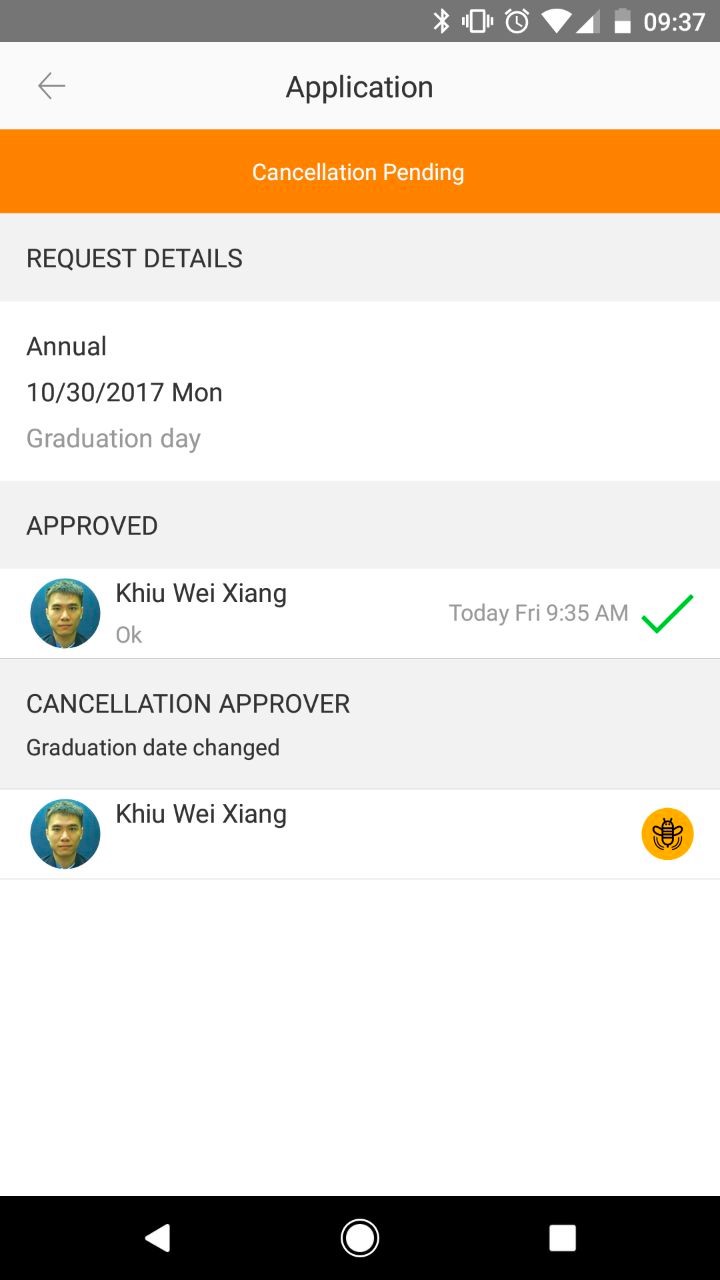| Company Profile New UI |
| After last month’s UI update within the System Settings & Organization Structure, the Company Profile is now revamped for a better presentation: | |||
| a. | Switched from Edit and Submit buttons to the pencil icon for Edit at the upper-right corner (consistent with other modules). | ||
| b. | Layout, color, font size updates. | ||
| • View | |||
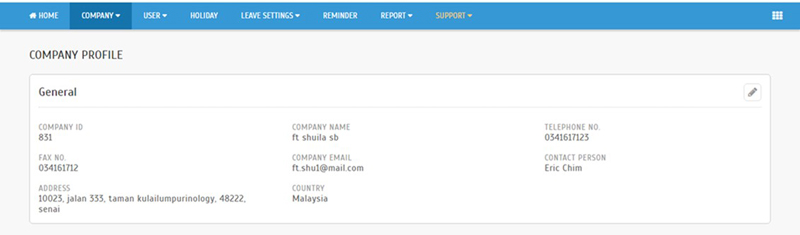 |
|||
| • Edit | |||
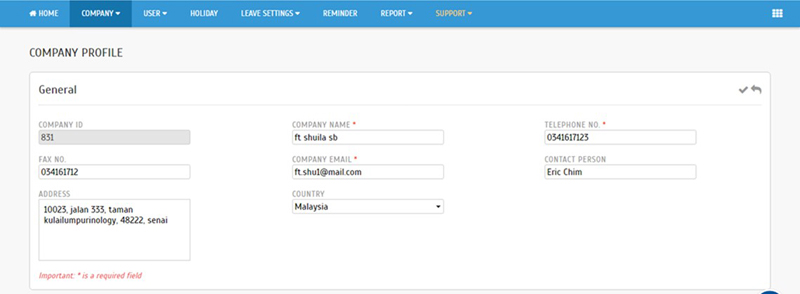 |
|||
| Added Email Notifications for approvers in more scenarios of Leave application |
| In TimeTec Leave, after user applies for leave through web or mobile app, the approver(s) will now receive email notification regarding the leave and has to respond by either approving or rejecting the request. Note that at times, there could also be more than 1 approver for a particular user’s leave application based on the leave settings, e.g. Any Admin or Specific Sequences. For such instances and several other scenarios, please refer below for a sample of emails to approvers that we’ve just added into the system. | |||
| • Approval: Specific Sequences, 2 approvers | |||
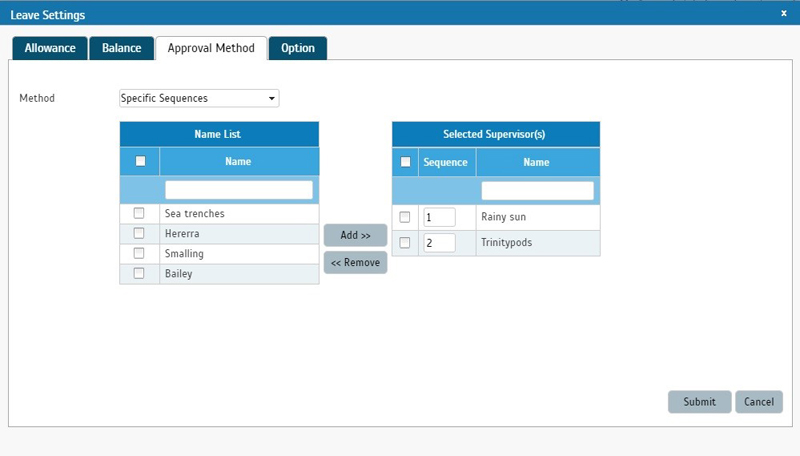 |
|||
| i) | Leave Application in Progress | ||
| Receiver: 1st Approver – e.g. Rainy sun | |||
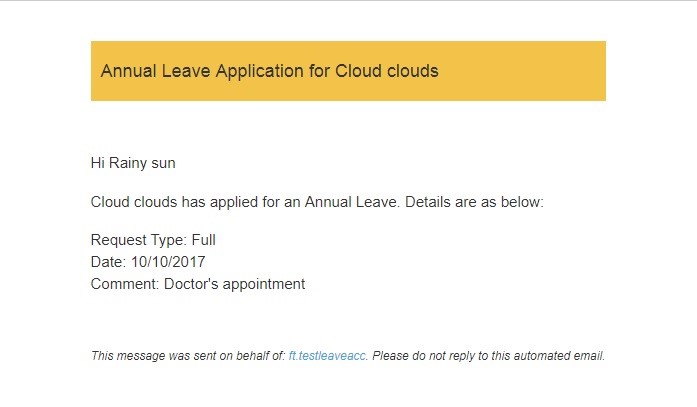 |
|||
| Receiver: 2nd Approver – e.g. Trinitypods | |||
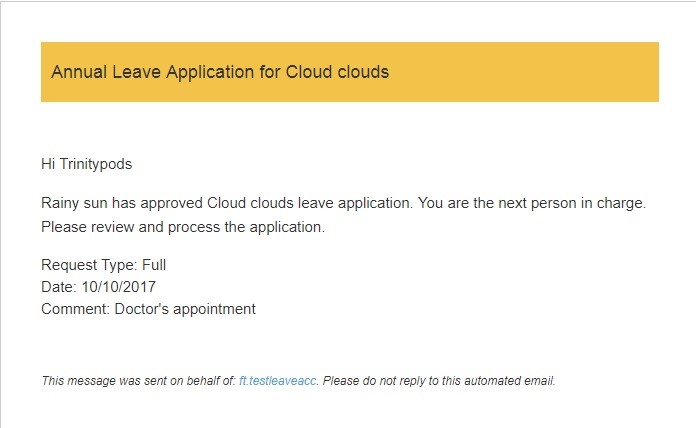 |
|||
| ii) | Leave Application Approved | ||
| Receiver: 1st Approver, e.g. Rainy sun | |||
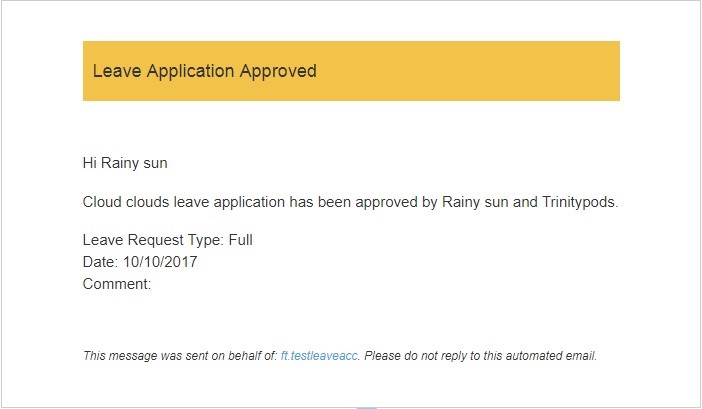 |
|||
| • Approval: Any Admin, configured 2 Admins | |||
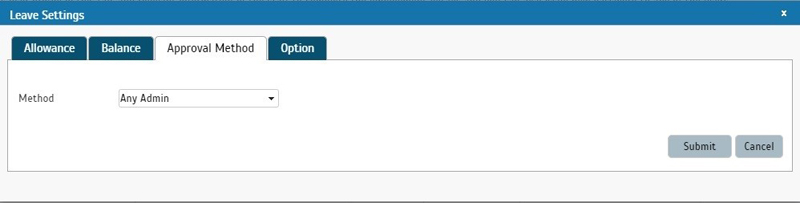 |
|||
| i) | Leave Application in Progress | ||
| Receiver: Both Admins will receive the same email (e.g. Rainy sun & Trinitypods) | |||
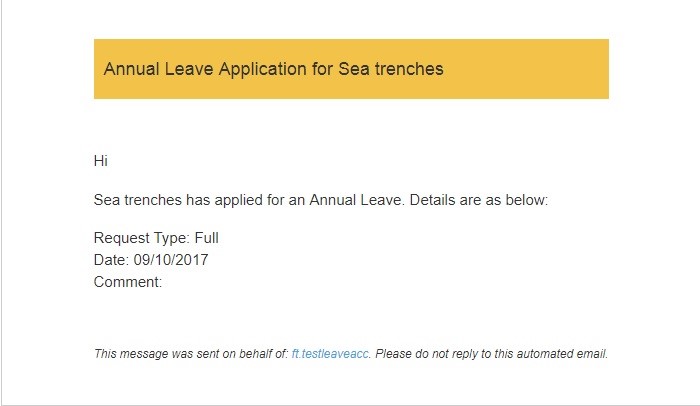 |
|||
| ii) | Leave Application Approved | ||
| Example: Approved by Rainy sun Receiver: The other Admin i.e. Trinitypods |
|||
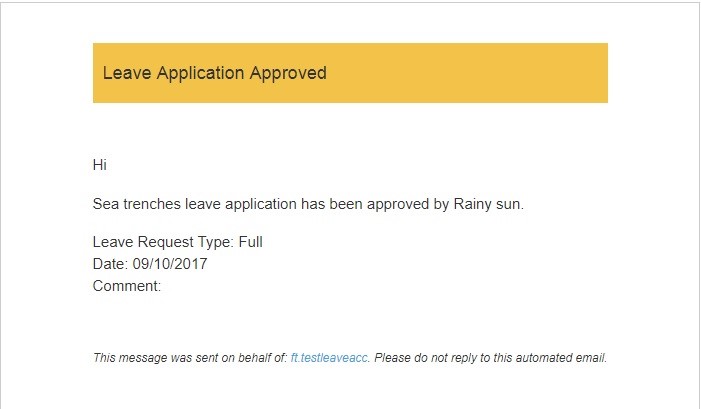 |
|||
| iii) | Leave Application Rejected | ||
| Example: Same leave application scenario but Rejected by Rainy sun Receiver: The other Admin i.e. Trinitypods |
|||
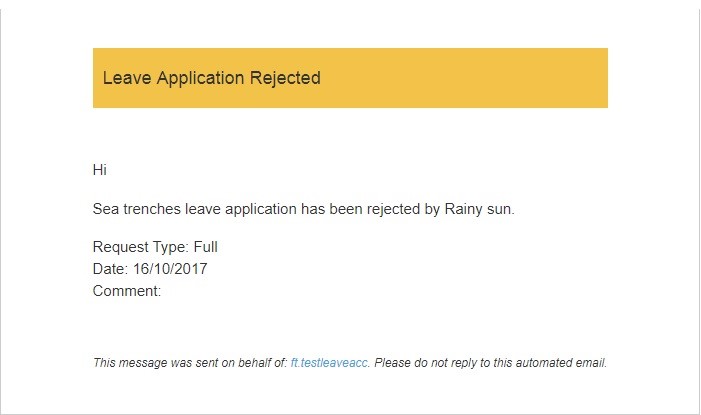 |
|||
| • Admin Apply On Behalf | |||
| i) | Leave Application in Progress | ||
| Example: Specific Sequences, 2 approvers: 1) Rainy sun; 2) Trinitypods Receiver: The other Approver, Trinitypods |
|||
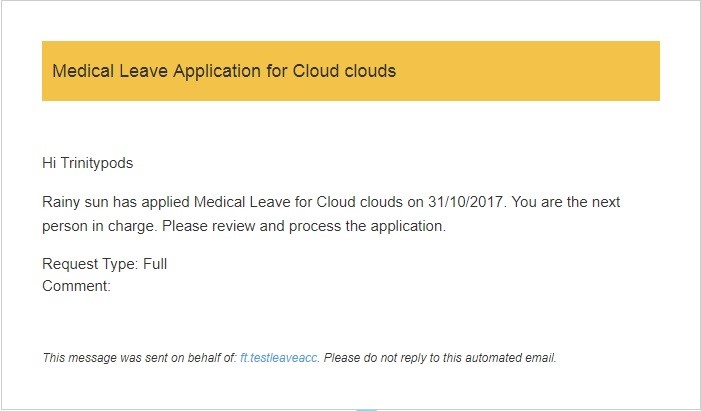 |
|||
| ii) | Leave Application Approved | ||
| Receiver: Admin that applied on behalf | |||
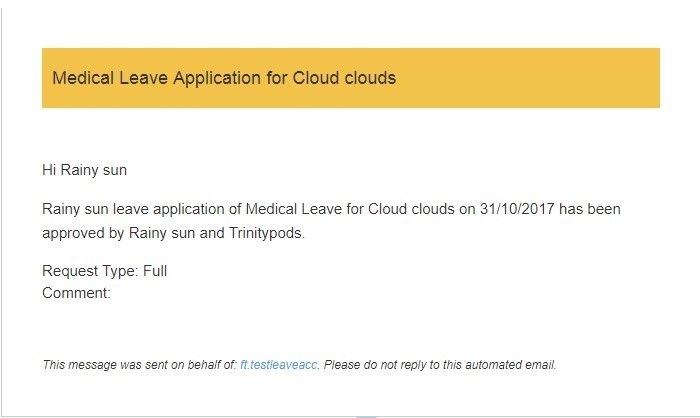 |
|||
| Receiver: User | |||
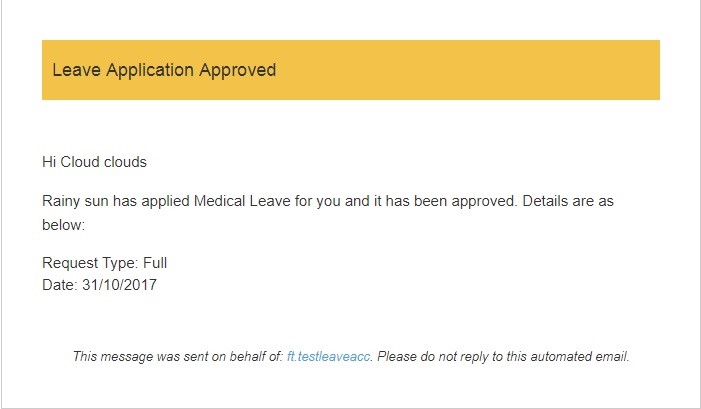 |
|||
| • Admin Apply On Behalf Auto-Approved | |||
| i) | Leave Application Auto-Approved | ||
| Example: Any Admin
Receiver: Approvers (i.e. other Admins), e.g. Trinitypods |
|||
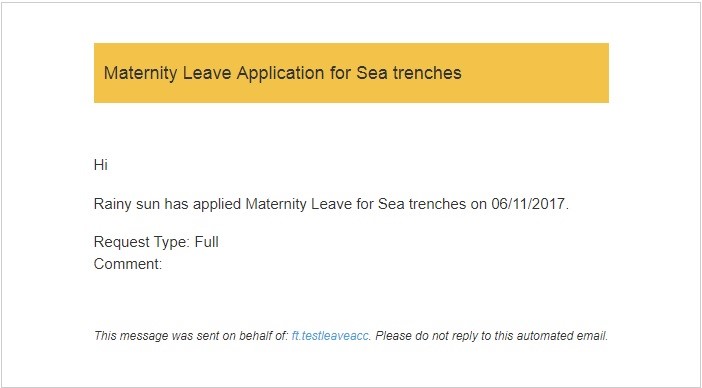 |
|||
| Header Menu - Highlighted selected menu and its parent with grey background color and darker blue. |
| The menu for your current screen view is highlighted as shown below. | |||
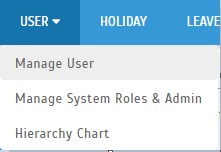 |
| Added Reminder Emails for upcoming leave or holiday |
| Besides enhancing emails for various types of leave applications as mentioned above, we’ve also added email reminders that will be sent to the user and Admin right before the actual leave date or any holiday starts. | |||
| a. | Leave Reminder (User Receives) | ||
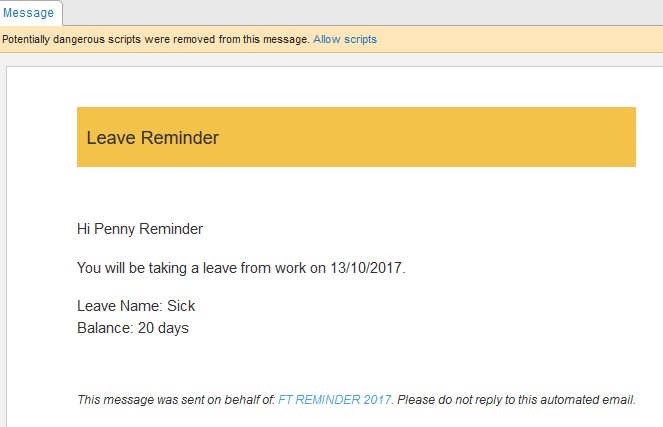 |
|||
| b. | Leave Reminder (Admin Receives) | ||
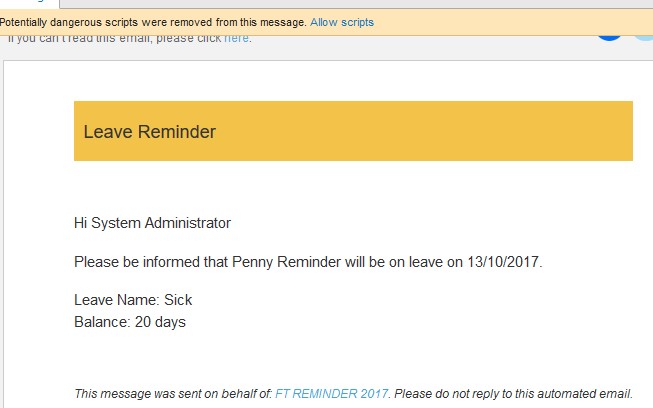 |
|||
| c. | Holiday Reminder | ||
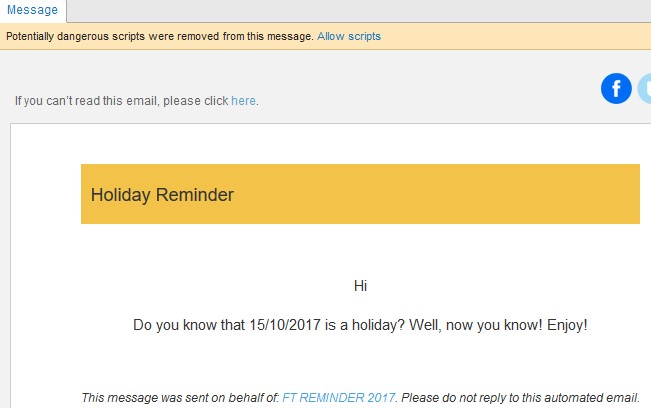 |
|||
| Other Updates |
| 1. Language Update: a. Arabic b. Vietnamese c. Thai d. Spanish e. Portuguese f. Malay g. Japanese h. Indonesian i. German j. Chinese Simplified k. Chinese Traditional l. Hindi m. Turkish |
|||
| Slight update in the UI for Save and Cancel function within Company Profile and System Settings page. |
| TimeTec Leave App Update |
| 1. Calendar | |||||||
| ● Handles first day of the week | |||||||
|
|||||||
| 2. Side Menu | |||||||
| ● Added unread indicator | |||||||
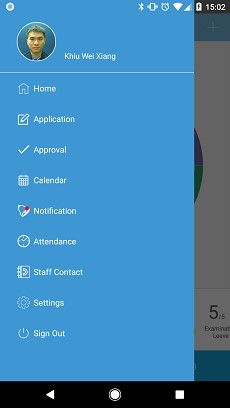 |
|||||||
| 3. General | |||||||
| ● Text enhancement | |||||||
| 4. Added Forgot Password feature | |||||||
|
|||||||
| 5. Approval | |||||||
| ● Included Leave Balance display | |||||||
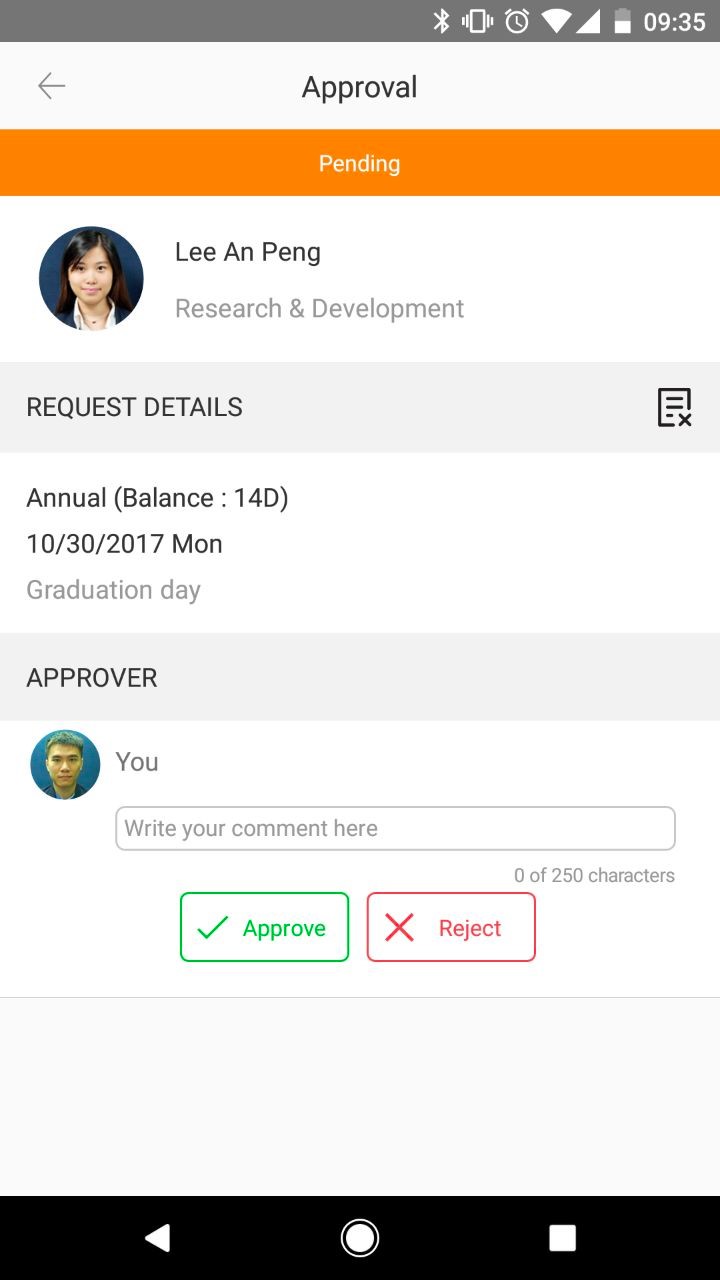 |
|||||||
| ● Included day of leave applied (Mon, Tue and so on) | |||||||
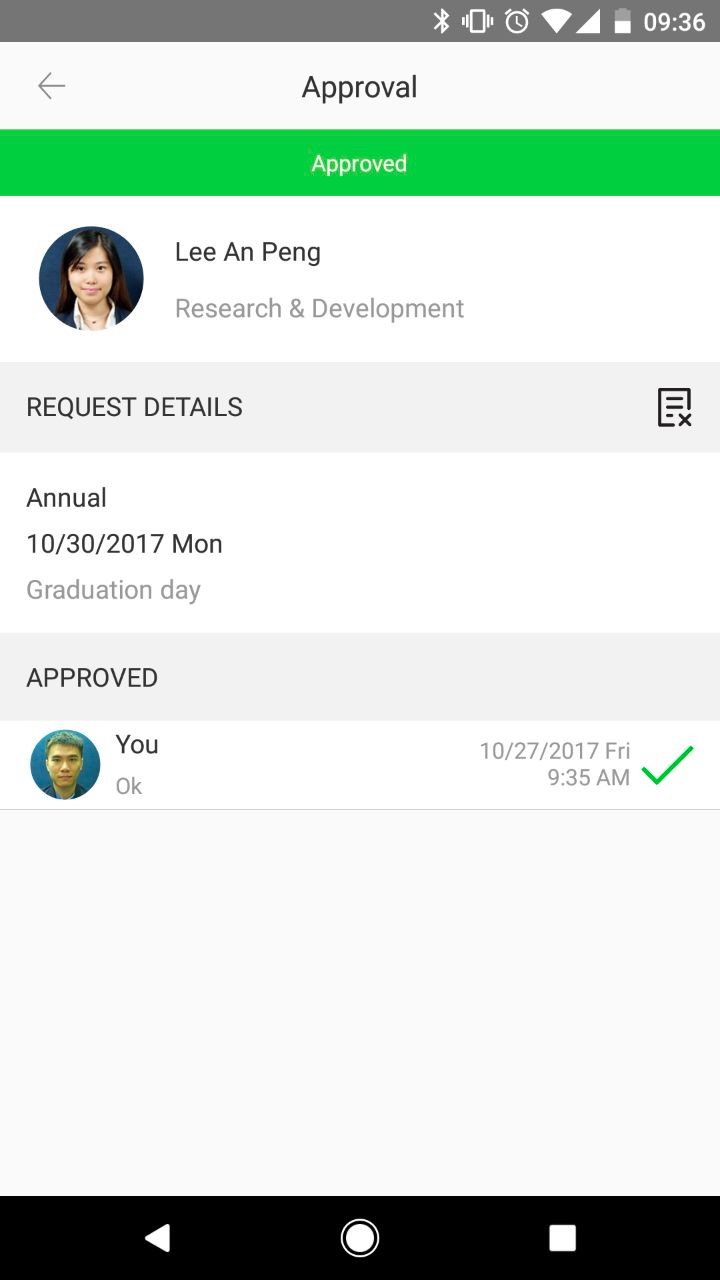 |
|||||||
| 6. Notification | |||||||
| ● Enhancement on Notification feature ● Listing speed optimization |
|||||||
| 7. Application / Approval | |||||||
| ● Added reason field for Cancel Leave Application | |||||||
|
|||||||
|
|||||||
| Previous Issue: September 2017 |
| Note: Some of the screenshots viewed here might be different from the ones in the current system due to our continous effort to improve TimeTec from time to time. |