|
|
| Do you need the system to actively notify you every time someone applies for a certain leave type? If the answer’s a yes, then the new Compulsory CC setting we’ve just released will come in handy. At the Leave Type settings page, there is now an option for you to add Compulsory CC recipients for each leave type. Following that, the system will automatically set those recipients as the default compulsory CC recipients for every leave application (notification is sent for leave application, leave approved, leave cancelled and leave rejected). Also, compulsory means users are not allowed to remove the CC list from their applications, ensuring that the notification goes out as intended. Besides the CC function, we also added Batch Update for Leave Type settings. Admins can use batch update to easily edit settings for multiple leave types at once. Just mark the checkbox on the leftmost column to select applicable leave types and click on the “Batch Update” button. Please refer to the sample screenshots below for further details: a. Leave Type – New Compulsory CC Column & Batch Update Button Click on photo or number (under Compulsory CC column) to view full list of the CC recipients. |
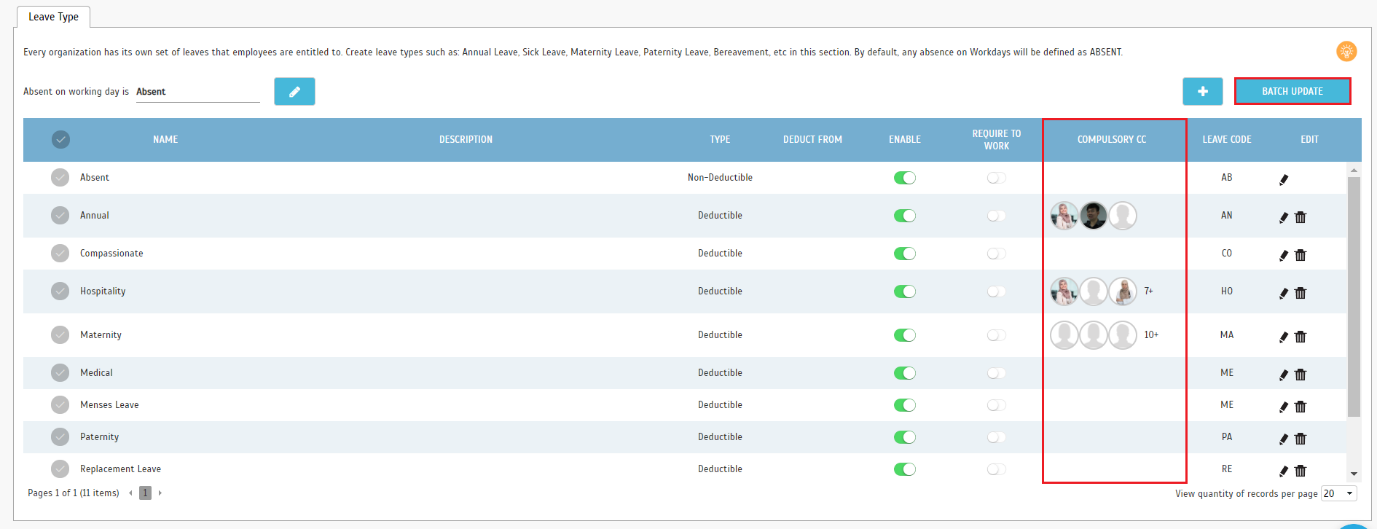 |
| b. Add Leave Type Popup - Added Compulsory CC Dropdown List |
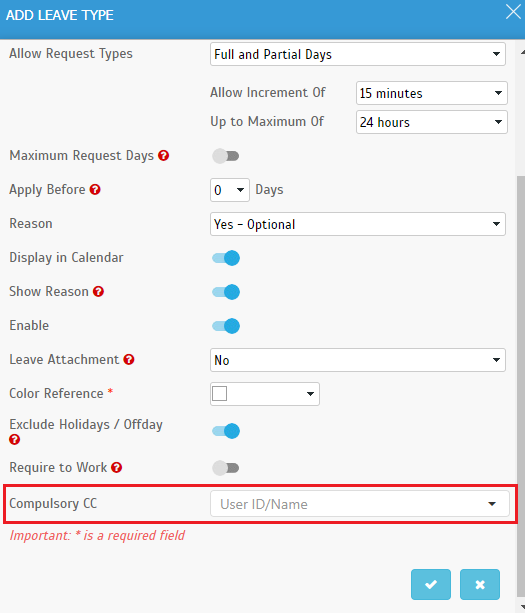 |
| c. New Batch Update Popup |
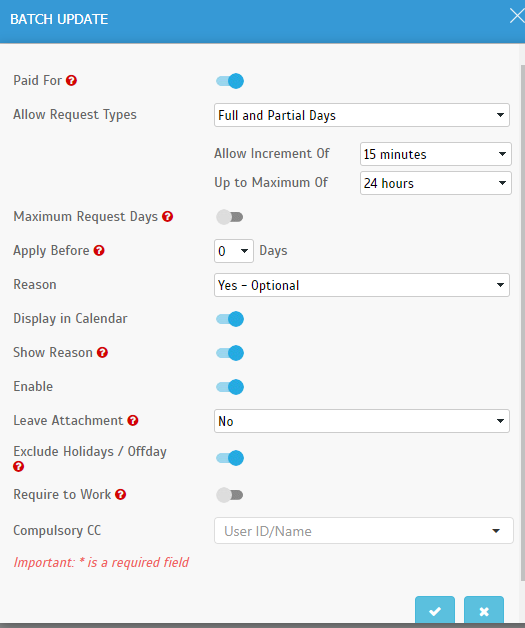 |
| d. Compulsory CC Popup (Preview) Authorised Admin users can add recipients by clicking on the blue ‘+’ button or delete recipients by clicking the red bin symbol button. |
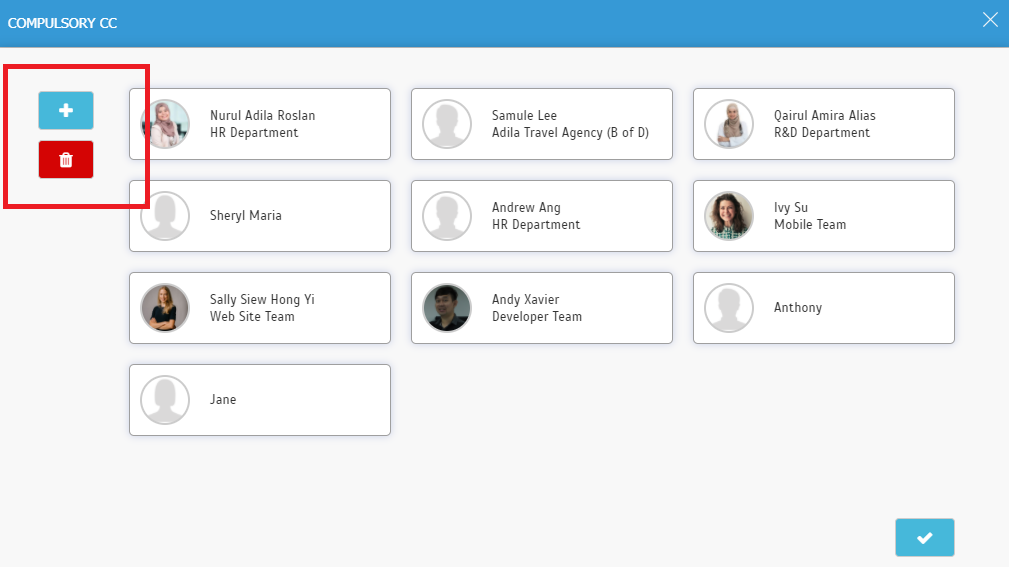 |
| e. Compulsory CC Popup – Add Recipient(s) |
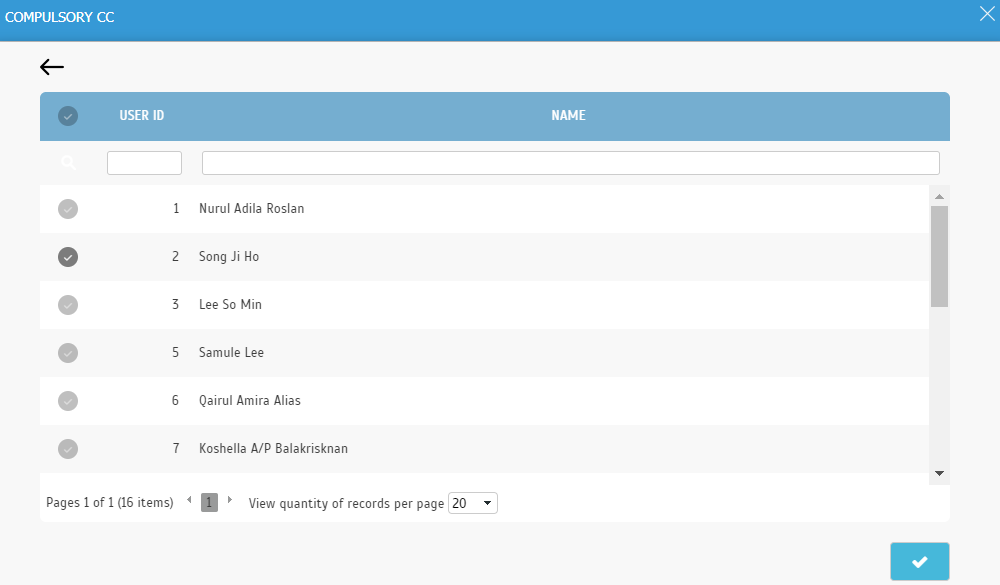 |
| f. Apply Leave Popup - Disabled Uncheck Checkbox of Compulsory CC Recipient(s) |
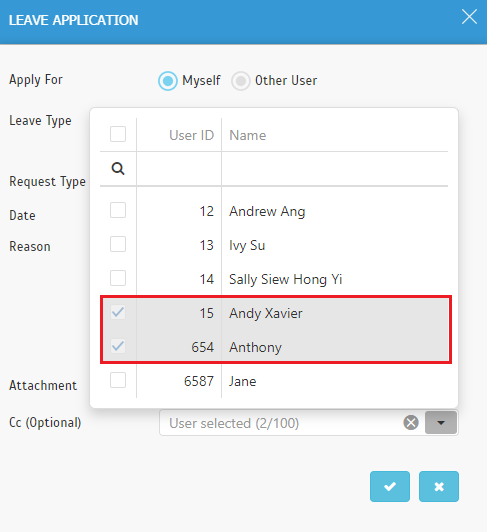 |
| g. Leave Application (User view) - Disabled Uncheck Checkbox of Compulsory CC Recipient(s) |
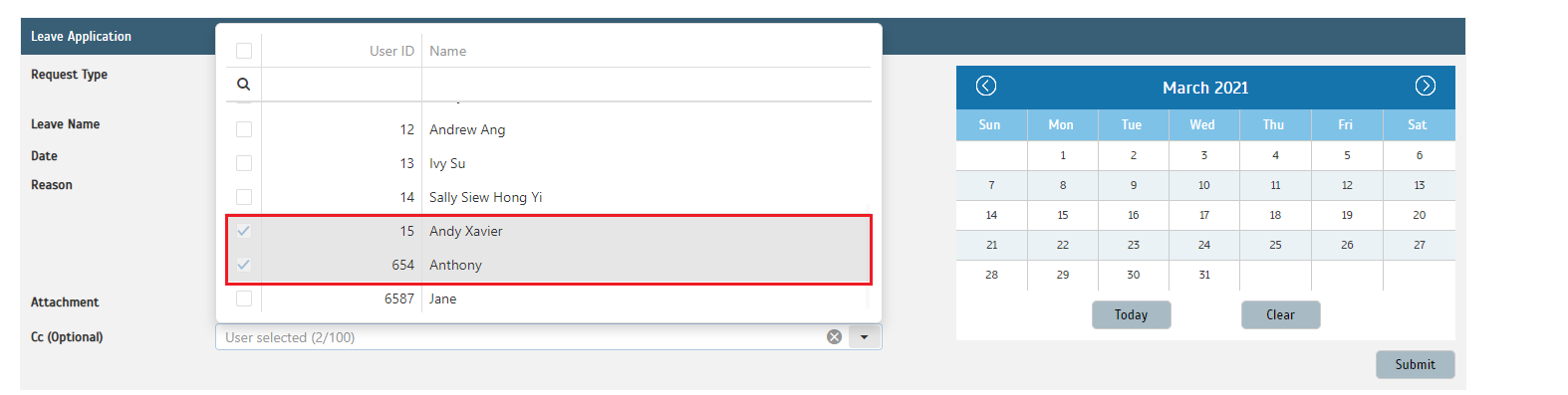 |
| Previous Issue: January 2021 |
| Note: If some of the screenshots or steps viewed here are different from the ones in the current system, this is due to our continuous effort to improve our system from time to time. Please notify us at info@timeteccloud.com, we will update it as soon as possible. |