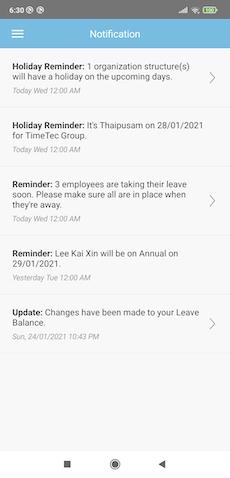
|
|
| In TimeTec Leave, by adding in Leave Restriction (Leave Settings > Leave Restriction), Admin can limit the number of users who can request to be on leave on the same day. You can also choose to apply this on a specific Leave Type, Date Range and Division. We’ve recently enhanced Leave Restriction by adding a new setting we refer to as Leave Type Restriction. This setting will allow Admin to restrict employees from applying for a certain leave type before they have fully utilised another leave type, e.g: the employee must use up all Annual Leave before he/she can apply for Replacement Leave. More details are provided below: a. New Interface for On Leave Restriction - Added `Enable` Column Settings Along with the introduction of the new restriction type, we updated the Leave Restriction interface which now has two separate tabs. Existing settings are located on the first tab ‘On Leave’, where we have also added an ‘Enable’ column. Admins can now enable/disable a restriction setting as and when necessary. |
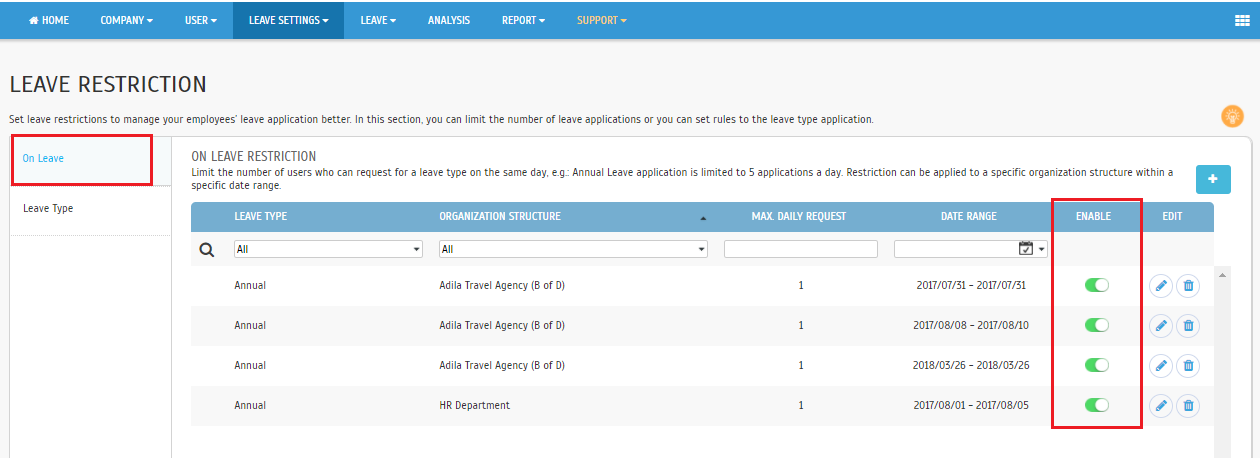 |
| b. New feature – Leave Type Restriction |
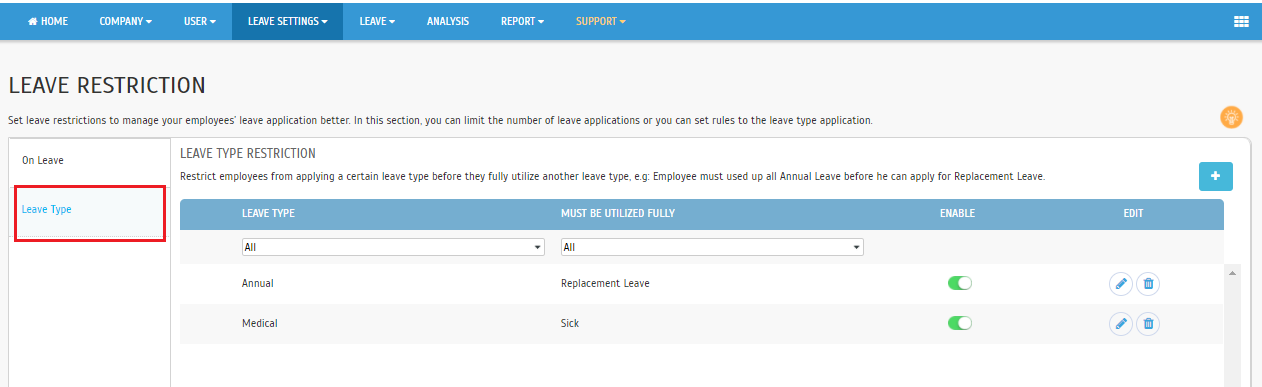 |
| c. Leave Application – Error Message (Leave Type Restriction Applied) |
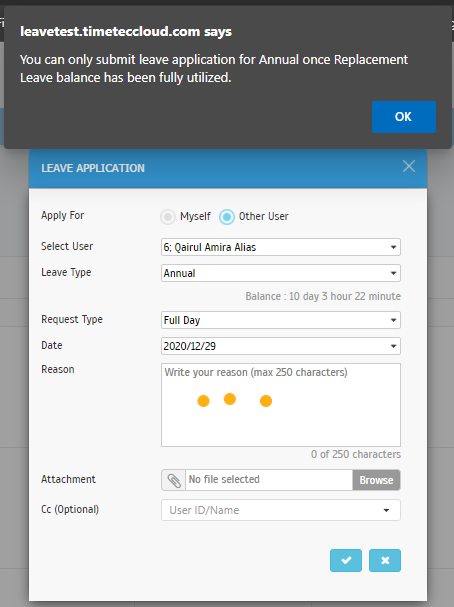 |
| Last month, we shared good news for Huawei phone users. They can now download the TimeTec Leave App from Huawei App Gallery into the latest Huawei smartphones. We have also added a link at TimeTec Leave footer that will redirect users to TimeTec Leave in Huawei App Gallery (https://appgallery.huawei.com/#/app/C103047201).
a. Added Huawei Icon at TimeTec Leave Footer |
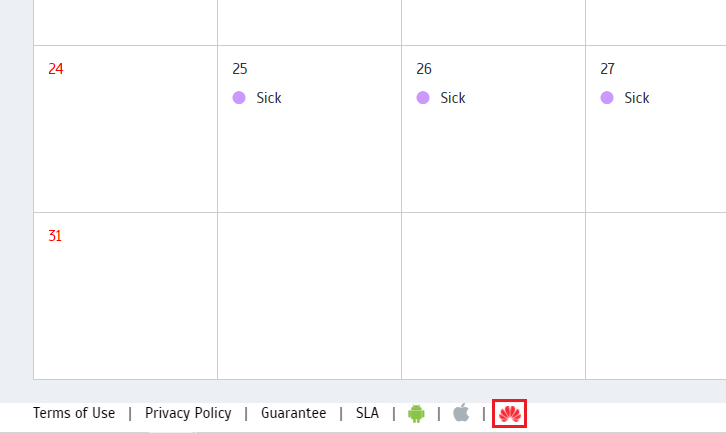 |
| One of the system's main features is probably the Reminder function, which you can configure to notify Admin and employees on upcoming leaves, holidays or leaves that are pending for approval. For each reminder setting, you must select the appropriate leave type, organization structure, when to send (number of days before date), and the recipients. To expedite the reminder setup and enhance the functionality, we have the following updates in our latest release: 1. Leave Type & Organization Structure - Enable selection of multiple leave types and multiple organization division in one reminder setting (previously single-select). 2. New Mobile App Notifications – TimeTec will send reminders via email and mobile app notifications (previously email only). Please refer to the screenshots below for more information. a. Updated UI of Reminder Page |
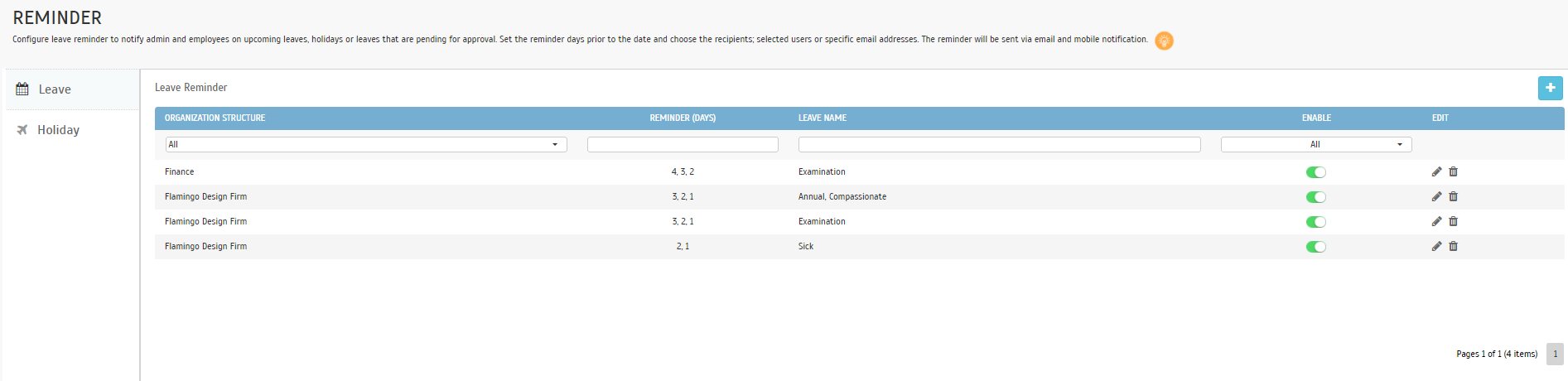 |
| b. Add Reminder - Enable Selection of Multiple Leave Types & Multiple Organization Division |
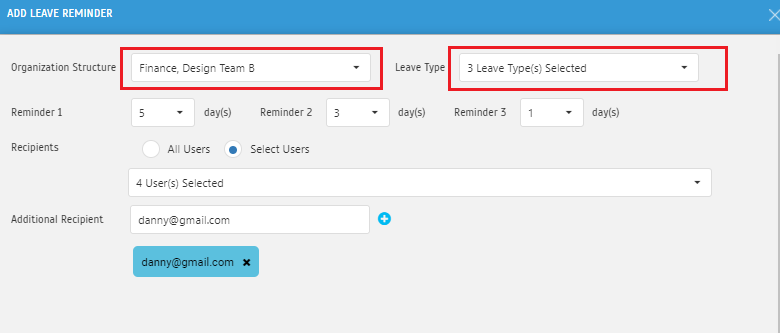 |
| c. Leave Reminder Email |
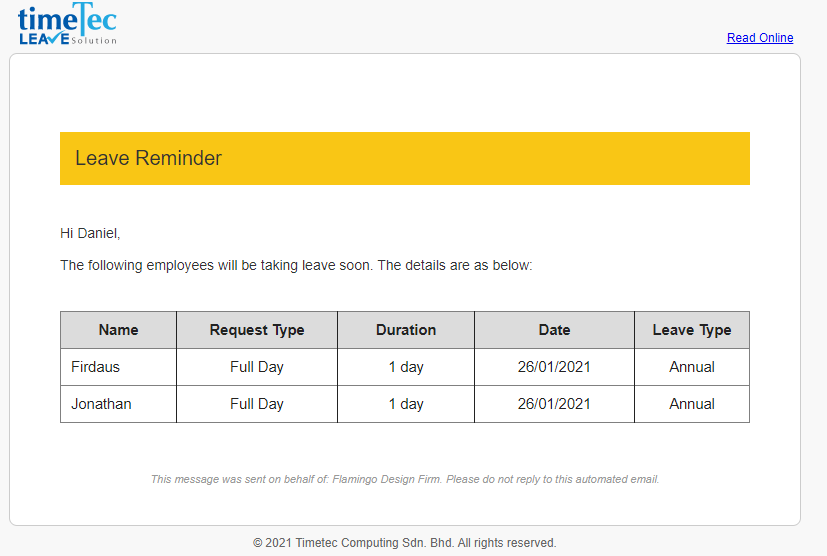 |
| d. Holiday Reminder Email |
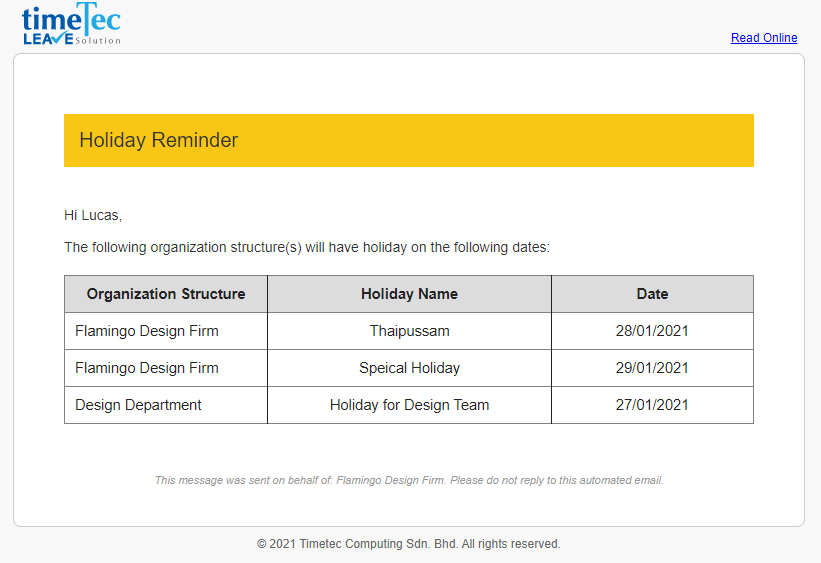 |
| • There is a new option for users to receive reminder notifications in the App for upcoming Leave and Holiday. Besides that, Superior/Admin can also receive reminder notifications when the staff is going on leave. • Before users can receive the notification, Admin must first define and enable the Reminder settings on the Web. |
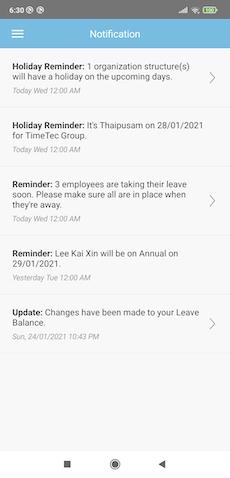   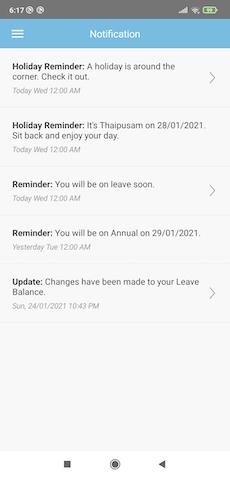 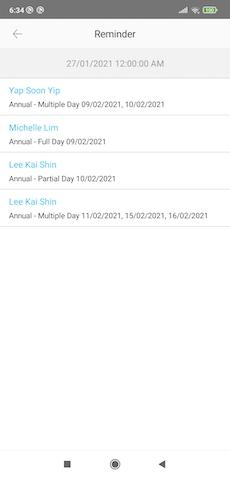 |
| View your profile picture in full screen and in zoom mode. |
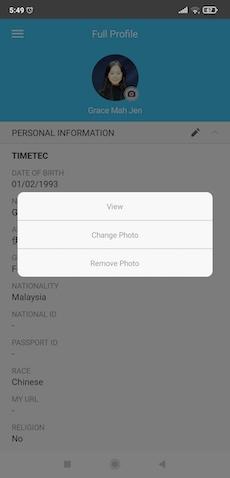 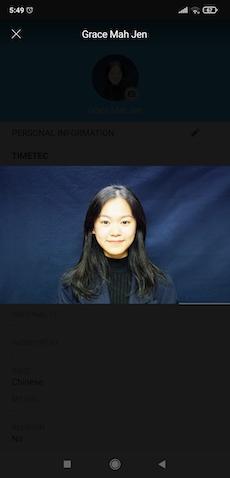 |
| Previous Issue: December 2020 |
| Note: If some of the screenshots or steps viewed here are different from the ones in the current system, this is due to our continuous effort to improve our system from time to time. Please notify us at info@timeteccloud.com, we will update it as soon as possible. |