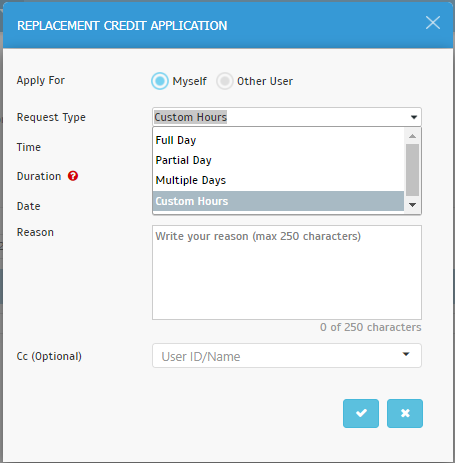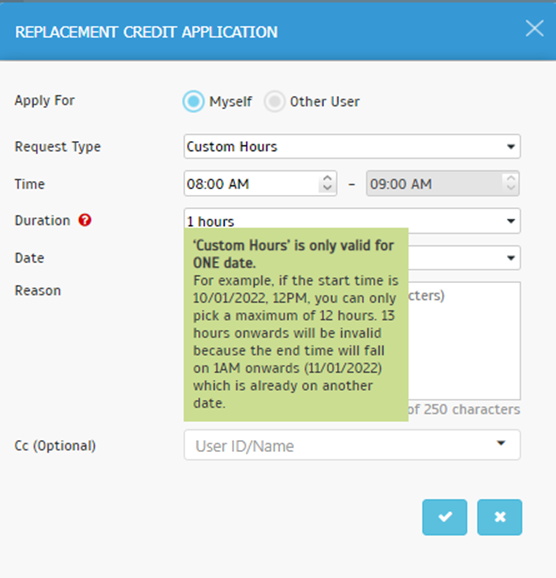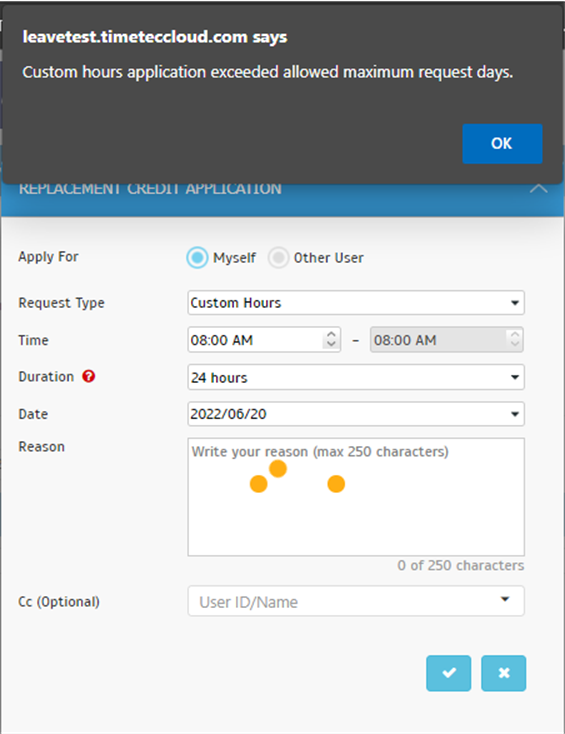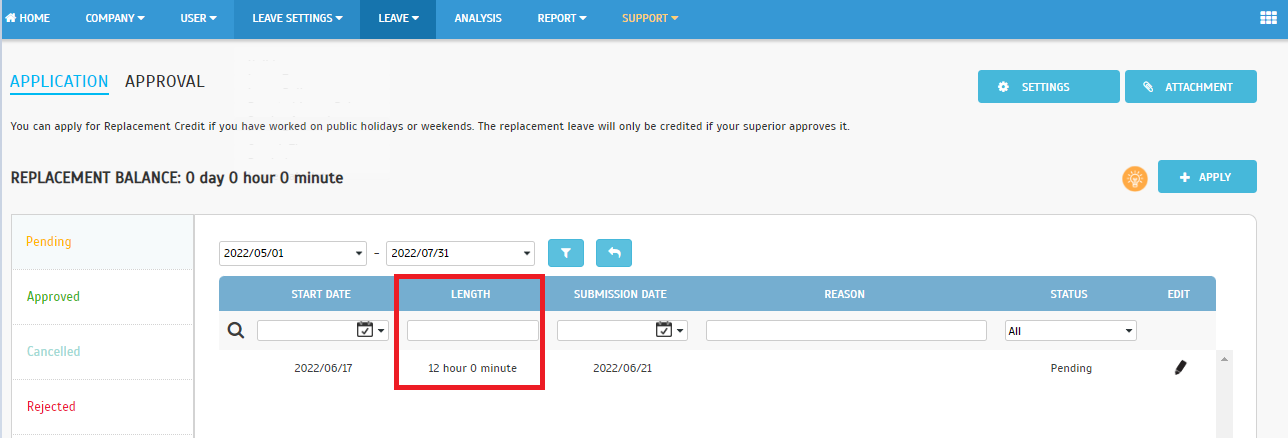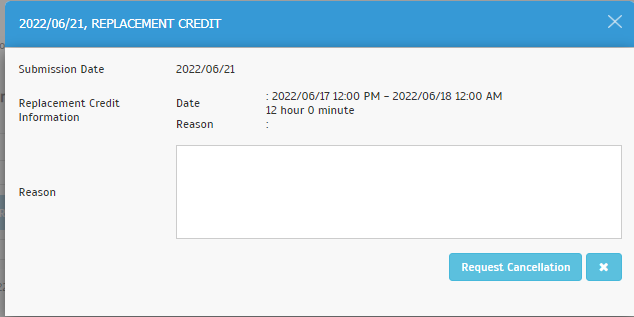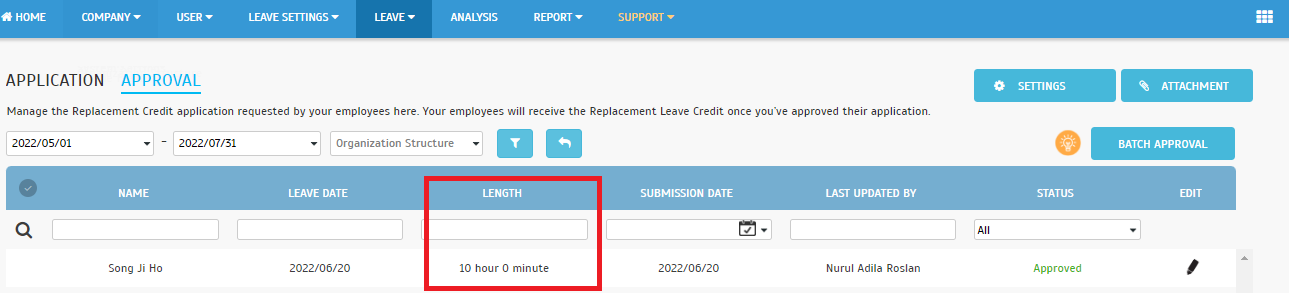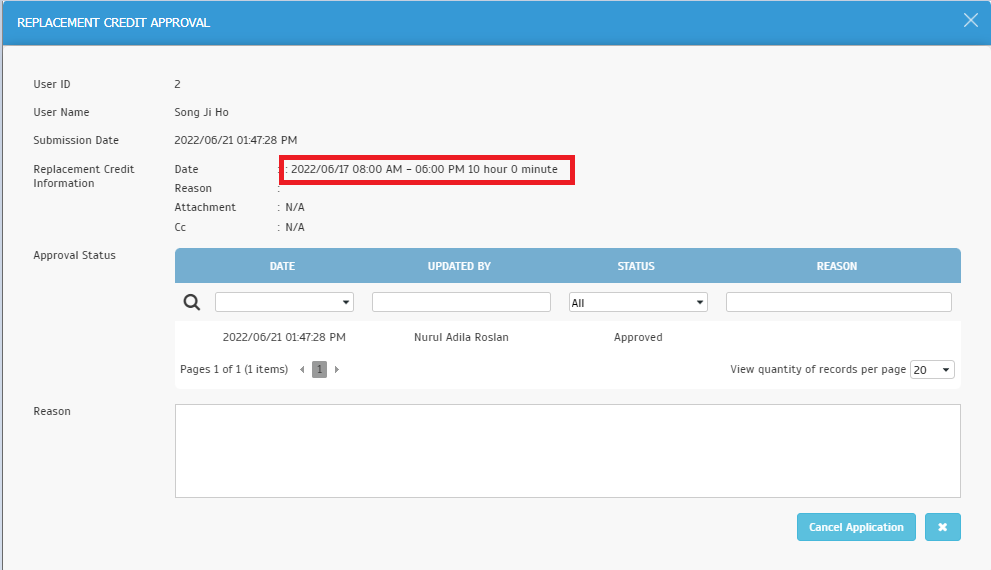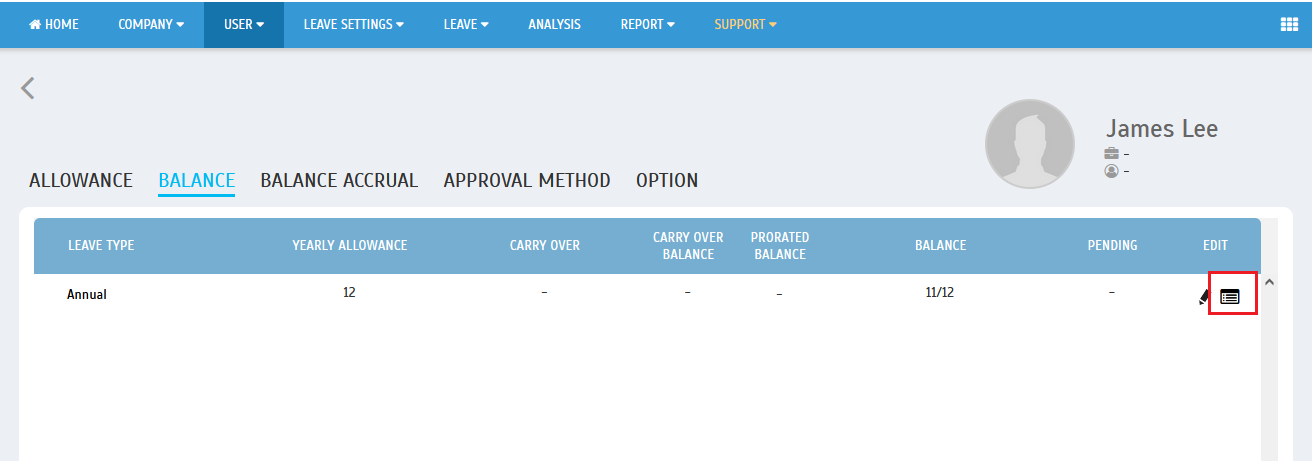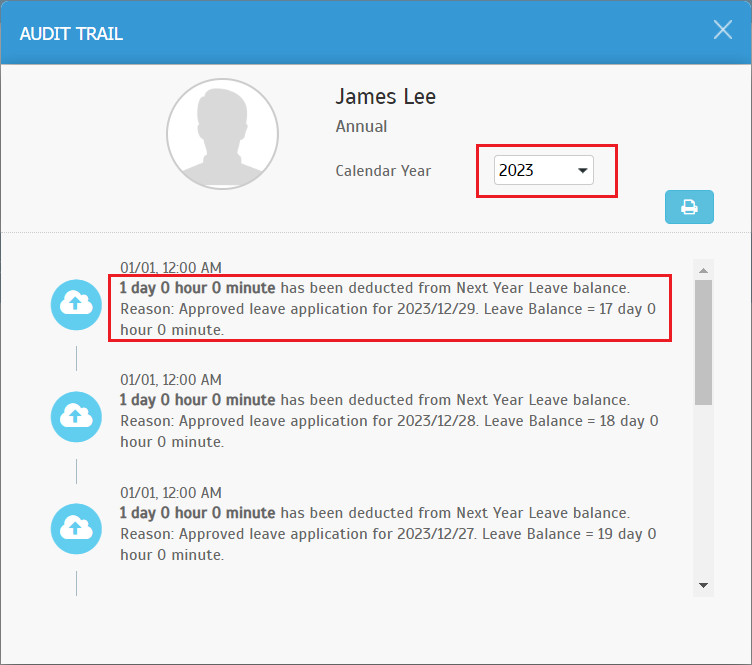TimeTec Leave has a feature which allows users to apply for Replacement Credit if they work on their off days. Once the user’s application is approved by their manager, a Replacement Leave balance will be allocated. Users can then apply for replacement leave in the system through the usual leave application procedures.
When Admins first enable Replacement Credit settings, they can choose either to accept applications for ‘Full Day’, ‘Partial Day’ or both ‘Full and Partial Day’. However, for Partial Day applications, the maximum time allowed is restricted by the ‘Hours in a Full Day’ configured at System Settings. If the standard work hours have been set to 8 hours, users are not allowed to apply beyond 8 hours.
In June, we enhanced the Replacement Credit function by adding a ‘Custom Hours’ option. Users can now apply for custom hours (e.g., more than 8 hours) and the system will display the total hours applied by users on the Approval page.
Refer to the sample screenshots below for further details:
a. Replacement Credit Application – New ‘Custom Hours’ Request Type
|
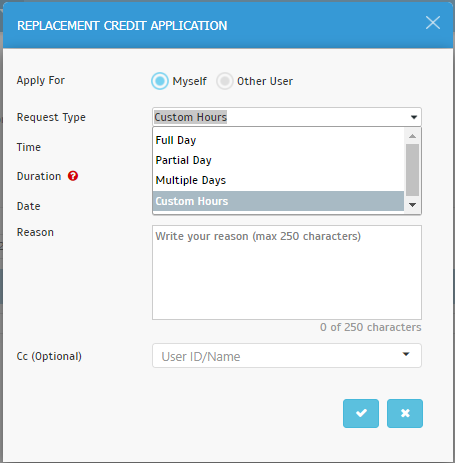 |
| b. xplanation for ‘Custom Hours’ Restriction |
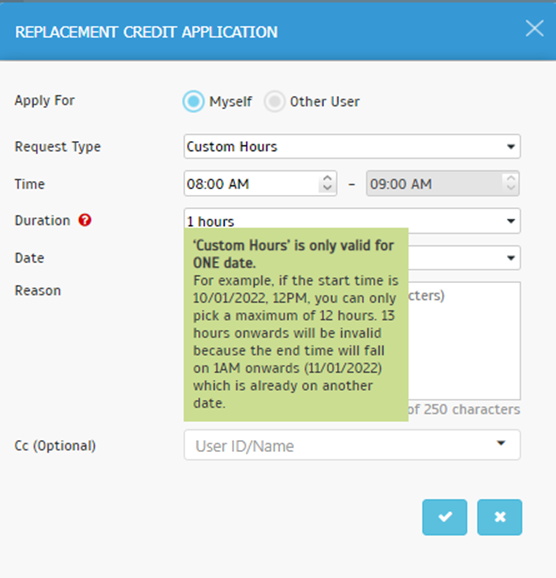 |
| c. Error Message for Application - End Time Falls on Next Day |
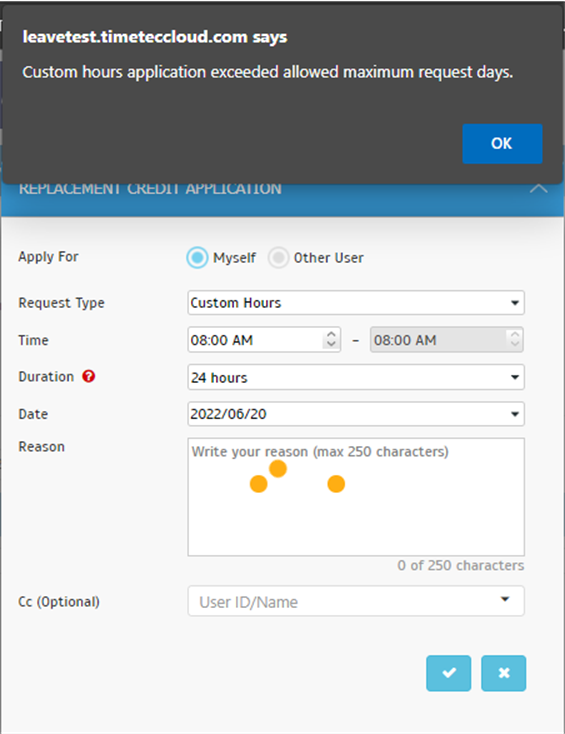 |
| d. Replacement Credit - Application Tab |
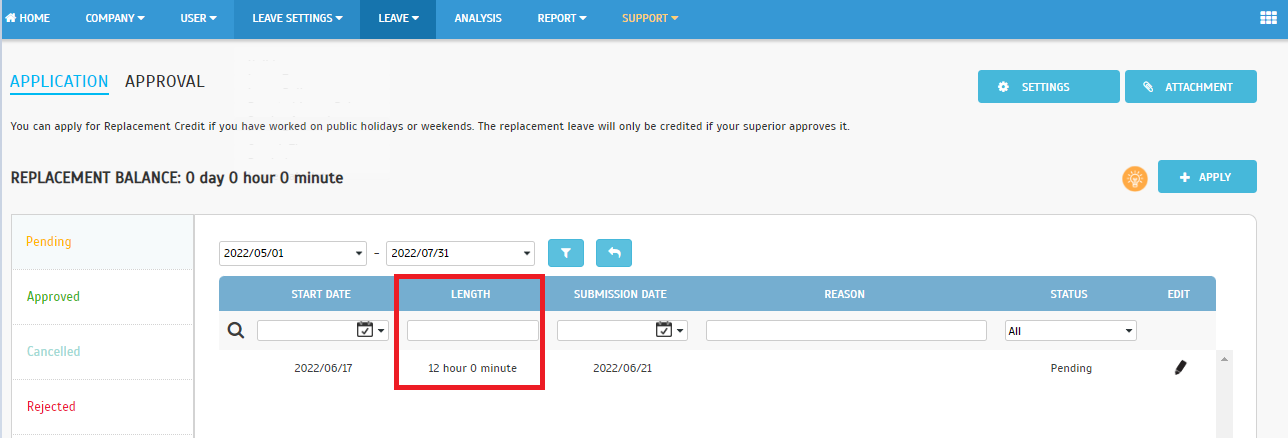 |
| e. Replacement Credit – Edit Application |
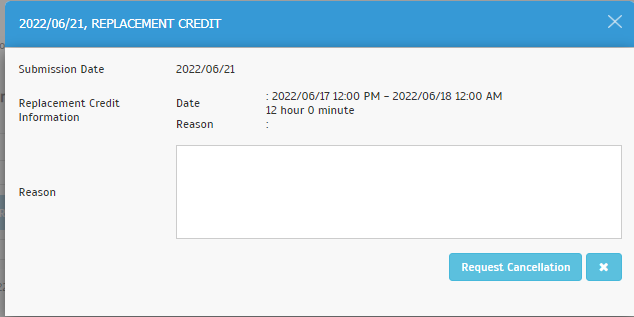 |
| f. Replacement Credit - Approval Tab |
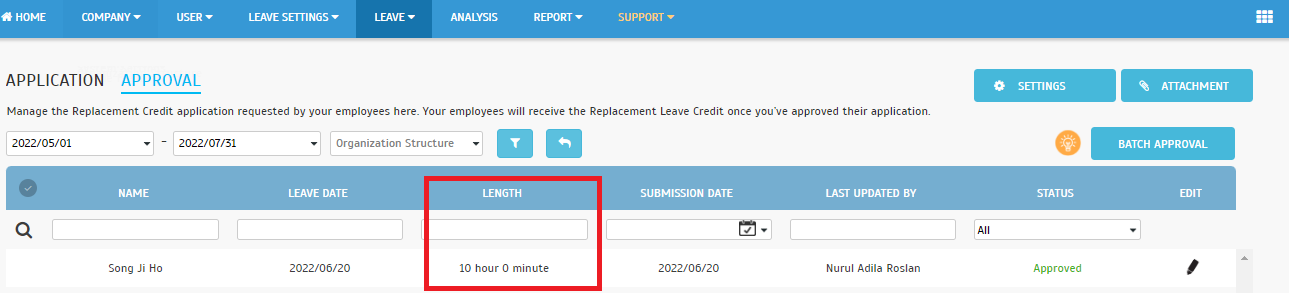 |
| g. Replacement Credit – Edit Approval |
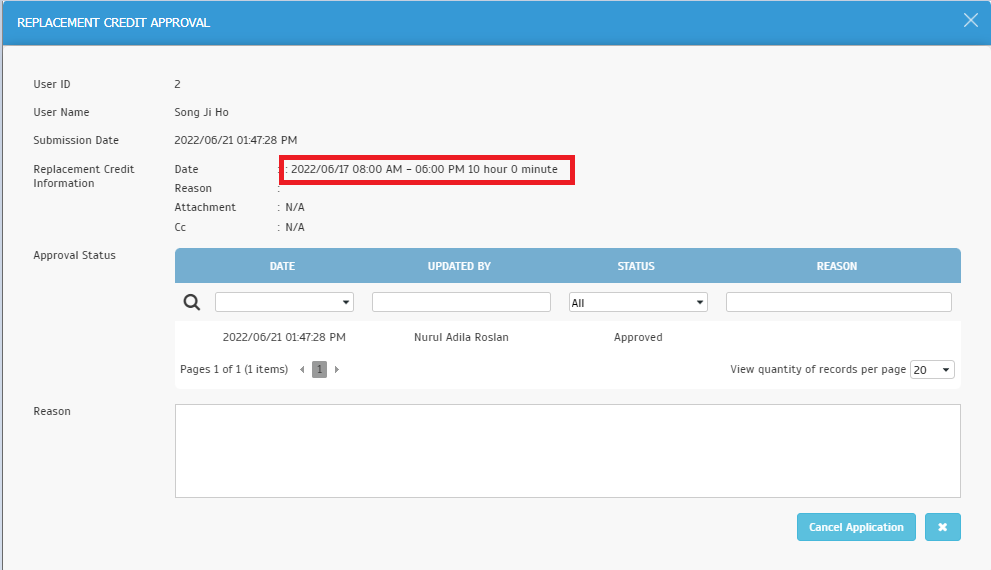 |