|
|
| The Leave Details report provides information on all leave requests that were approved, pending, rejected or cancelled within a selected date range. Previously, this report was only available for admin accounts. In March, we added this to the normal user accounts, so every user can now generate a Leave Details Report for their leaves. a. Report - Added Leave Details Report (User View) |
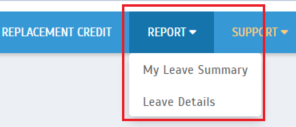 |
| b. Leave Details Report Filter |
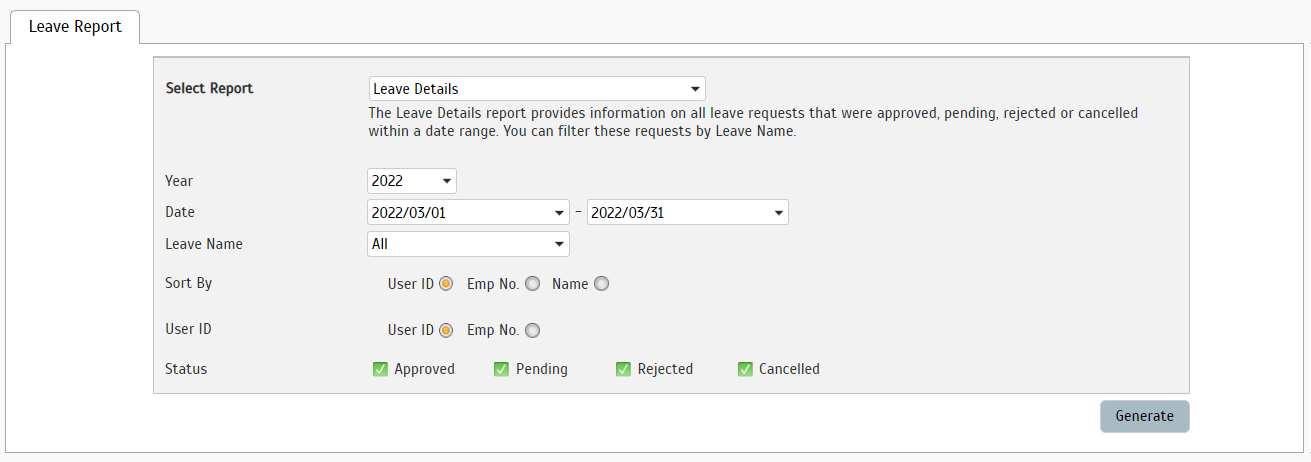 |
| c. Sample Leave Details Report |
 |
| There is a ‘Reset Balance’ function in the system that you can use if you have previously conducted a trial involving certain users. You can find this at User > Manage User > User Leave Settings > Balance tab. The ‘Reset Balance’ button allows Admin to reset an individual user’s current leave balance according to leave allowance and policy settings. We recently updated the confirmation message here to specify that all existing records for approved/rejected/pending leave applications will also be deleted during the reset. Additional notes: • Enhanced to handle days prorated balance settings when reset balance. • The reset action cannot be reversed. a. Updated Reset Leave Balance Confirmation Message |
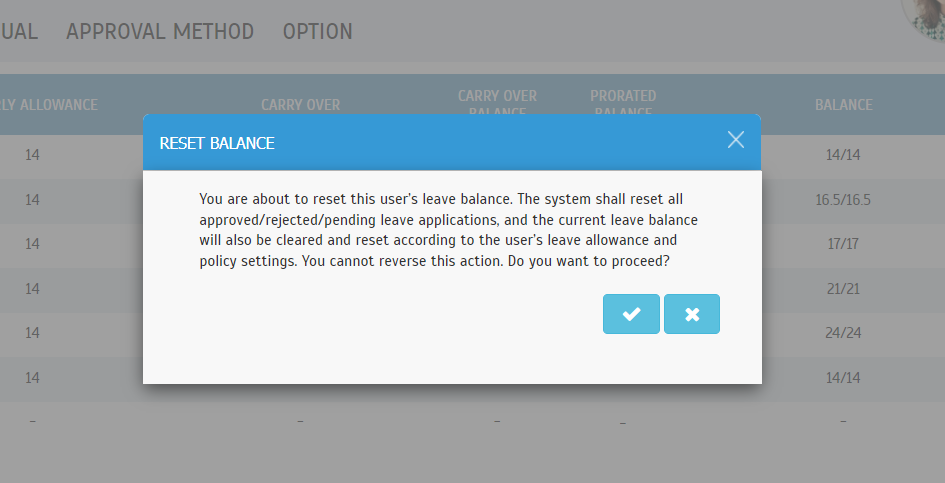 |
| Previous Issue: February 2022 |
| Note: If some of the screenshots or steps viewed here are different from the ones in the current system, this is due to our continuous effort to improve our system from time to time. Please notify us at info@timeteccloud.com, we will update it as soon as possible. |