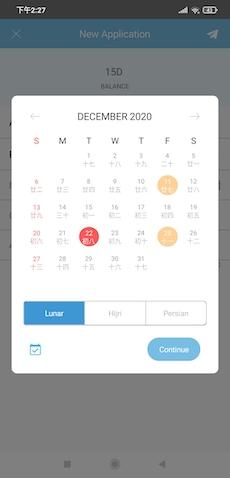
|
|
| In December, we have some updates at System Settings, as listed below: i. Changed 'TimeTec SDK' to 'TimeTec API' |
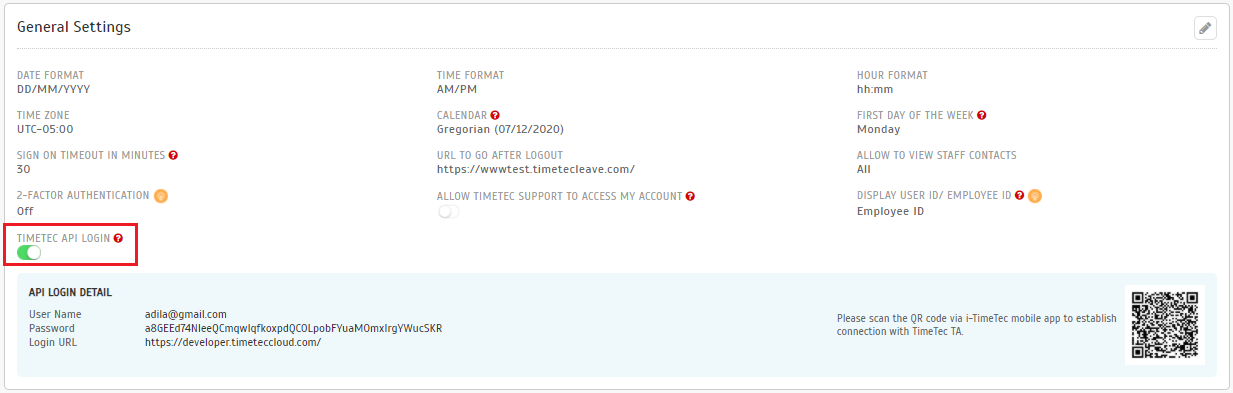 |
| ii. New section – Data Management
To cater to new subscribers that may have to conduct pilot/trial runs in their accounts, we have added a new ‘Reset Leave Data’ option that can be utilised once they are ready to properly launch TimeTec Leave. At System Settings, under the new Data Management section, there is now a ‘Reset Leave Data’ button which will clear all the existing leave application, replacement credit application and user leave policy data in the system. However, you don’t need to worry about starting completely fresh as all other settings such as Company, User, Leave Type and Leave Policy will still be retained. Some important notes on this feature: The Data Management section is only available for companies that have registered for TimeTec Leave within 6 months. For companies that have registered more than 6 months, this section will be hidden at System Settings page. This feature will reset ALL users’ leave policy, leave applications and replacement credit applications. This action cannot be reversed. a. System Settings – Data Management |
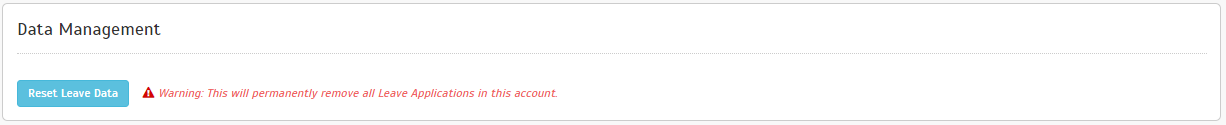 |
| b. Reset Leave Data - Insert Password Confirmation to Proceed |
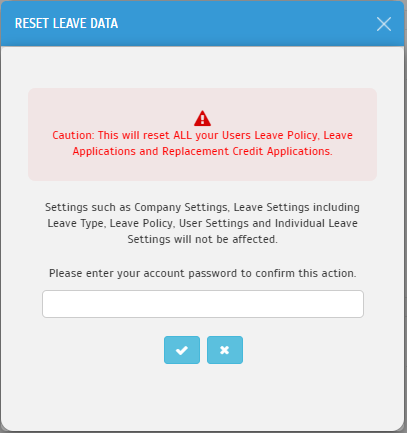 |
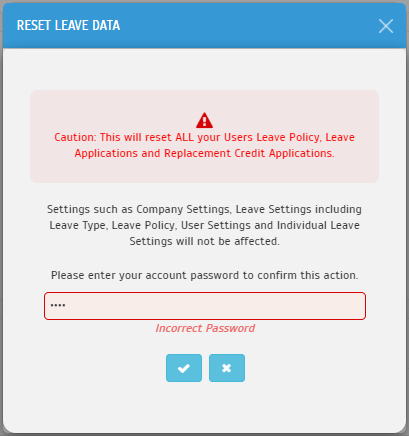 |
| Next, we also added a similar reset option for the individual user’s current leave balance. Go to User > Manage User > User Leave Settings > Balance tab. There is a new ‘Reset Balance’ button which allows Admin to reset current leave balance according to the user’s leave allowance and policy settings. Note: This action cannot be reversed. a. Added ‘Reset Balance’ Button |
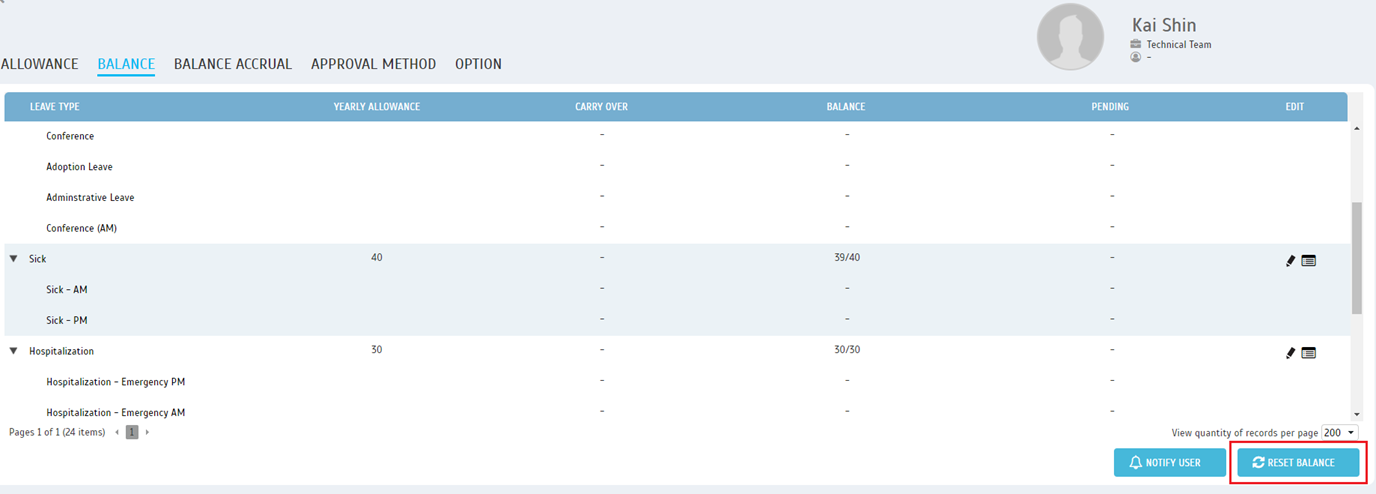 |
| b. Confirmation Message. |
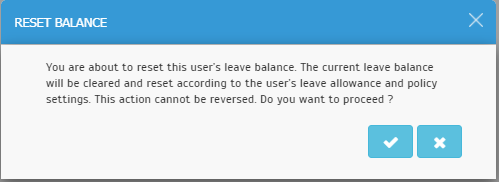 |
| c. Added ‘Reset Balance’ Audit Trail Message |
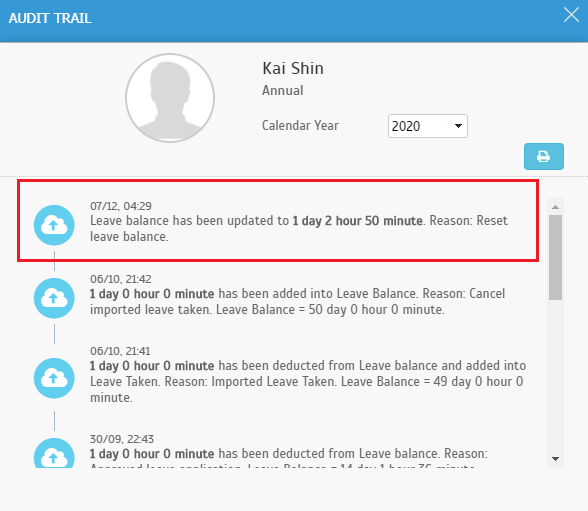 |
| In TimeTec Profile’s Manage User, we added a direct link to TimeTec Hire’s Applicants List page. This is in the form of a 'Browse Job Applicants' button which will only be available to companies with a TimeTec Hire license. TimeTec Hire is our cloud-based automated office recruitment solution that helps users manage their entire recruitment process. This starts from the recruitment requisition approval to job opening postings, application management, vetting process and so on right to the onboarding of new hires. a. New 'Browse Job Applicants' Button Note: This button is displayed for System Admin and Admin with access right to manage list of applicants in TimeTec Hire. |
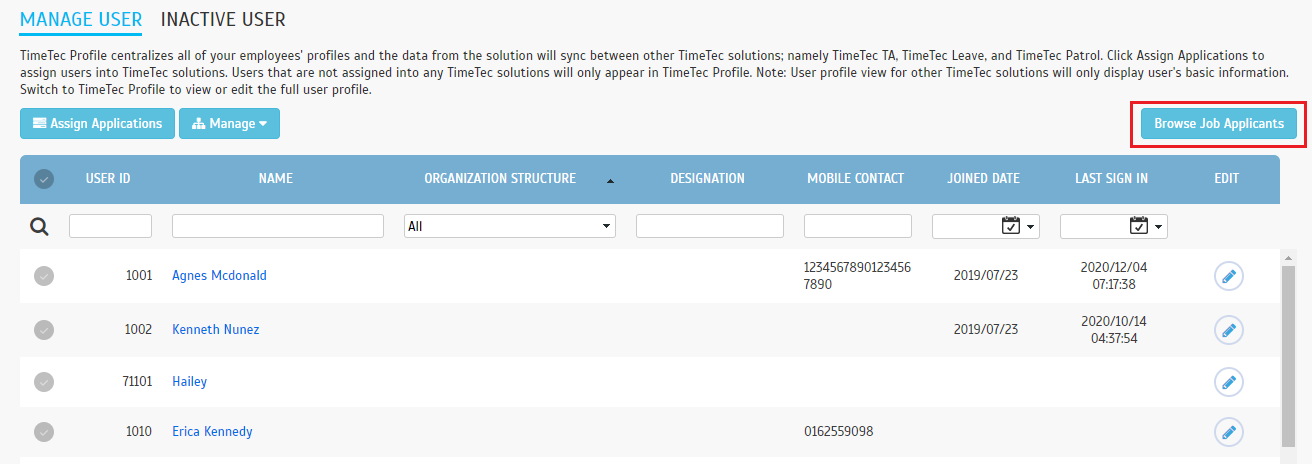 |
| Enhanced the Calendar option frame display to responsive design. |
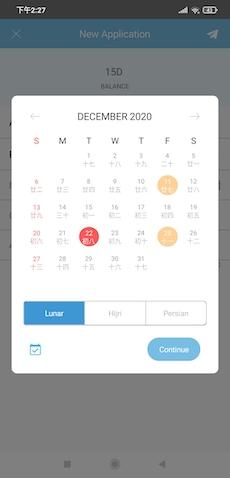 |
| Previous Issue: November 2020 |
| Note: If some of the screenshots or steps viewed here are different from the ones in the current system, this is due to our continuous effort to improve our system from time to time. Please notify us at info@timeteccloud.com, we will update it as soon as possible. |