| New Features |
| 1. Leave Application – Added Confirmation Message for Next Year Leave Application & Next Year Balance Deduction |
| As mentioned before in last month’s new feature write-up, in the early December 2019, a feature known as “Allow new calendar year request” was added to the System Settings. Based on the used setting, staff can request for leave that will be taking place in the next calendar year (Year 2020) and the system will deduct the approved leave from either the current (Year 2019) or next year’s (Year 2020) leave balance. Alternatively, the setting could also configure to prohibit employees from taking leave for the next calendar year. In late December, the application process was enhanced by adding a special Confirmation message for any leave application that will be deducted from next year’s balance. This informs users of the implemented leave deduction method. a. Added Confirmation message when Apply Next Year Leave & Deduct Next Year Balance i. Admin View: Leave Overview > Apply |
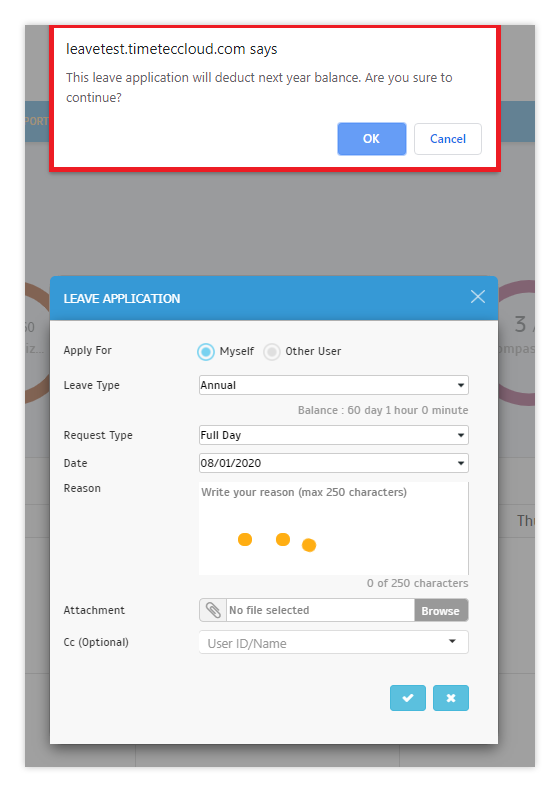 |
| ii. User view: Leave Application |
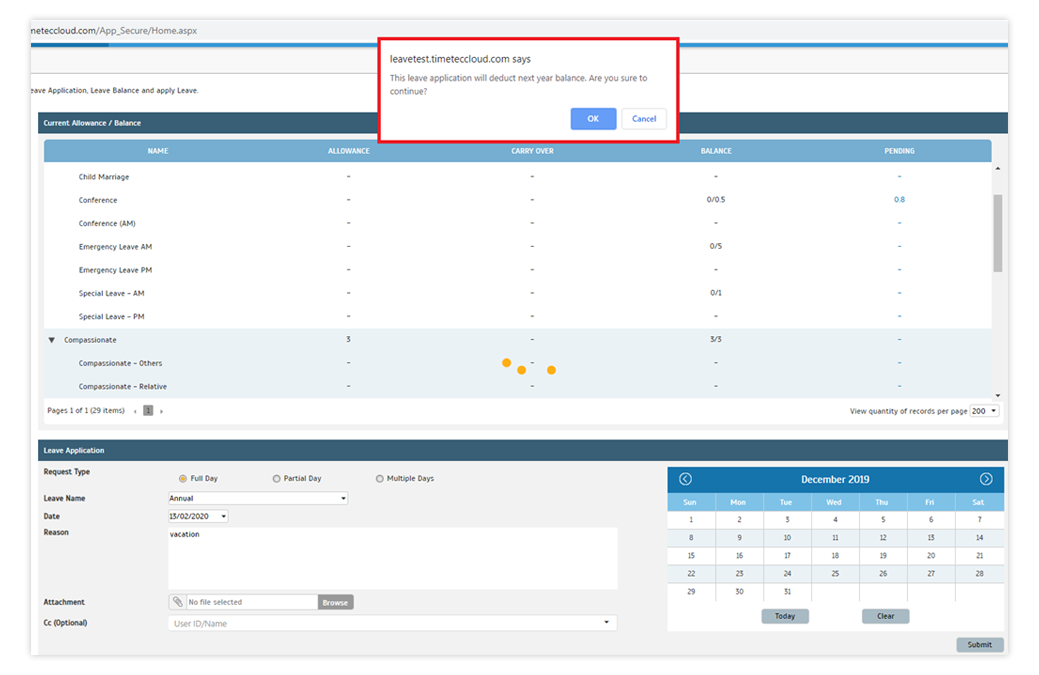 |
| 2. Leave Approval - New Option to View ‘Other On Leave Users’ for the Same Date of Leave Application |
| As a Leave Approver, before approving a user’s request you would probably find it important to consider whether there are other team members that will also be going on leave during the same day/ period of time. This is made to ensure there will be sufficient manpower left to handle all scheduled and unexpected tasks. If there are overlaps, this will leave space for you to communicate with the user or make advance plans. Thus, in the January’s release, we have enhanced the Leave Approval form by adding an option for Approver to view ‘Other On Leave Users’ for the same date of leave application easily. Click on the expandable bar to display a list of other staff who will be having a day off within the applicant’s organization structure division. |
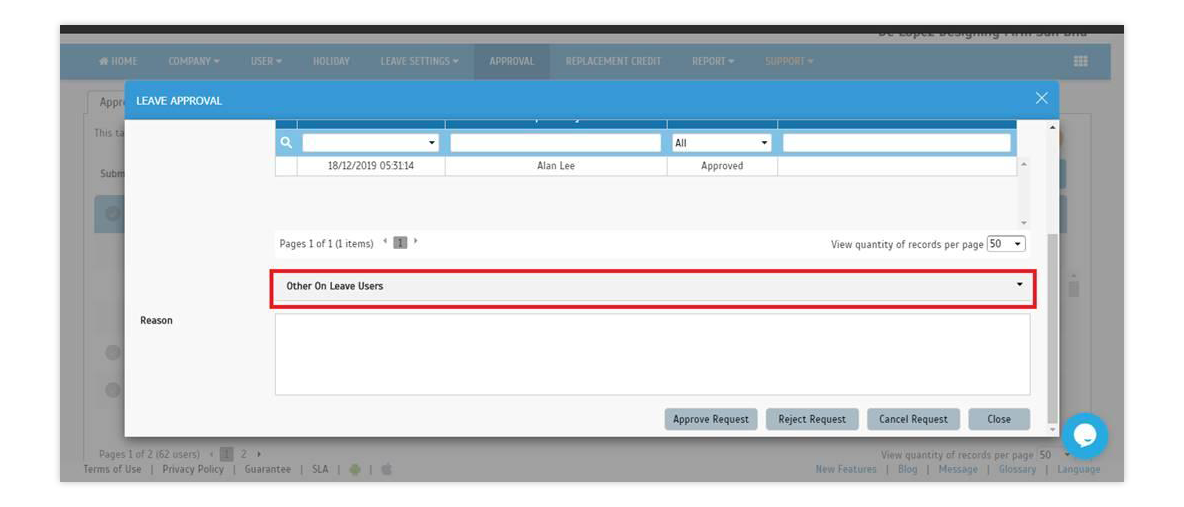 |
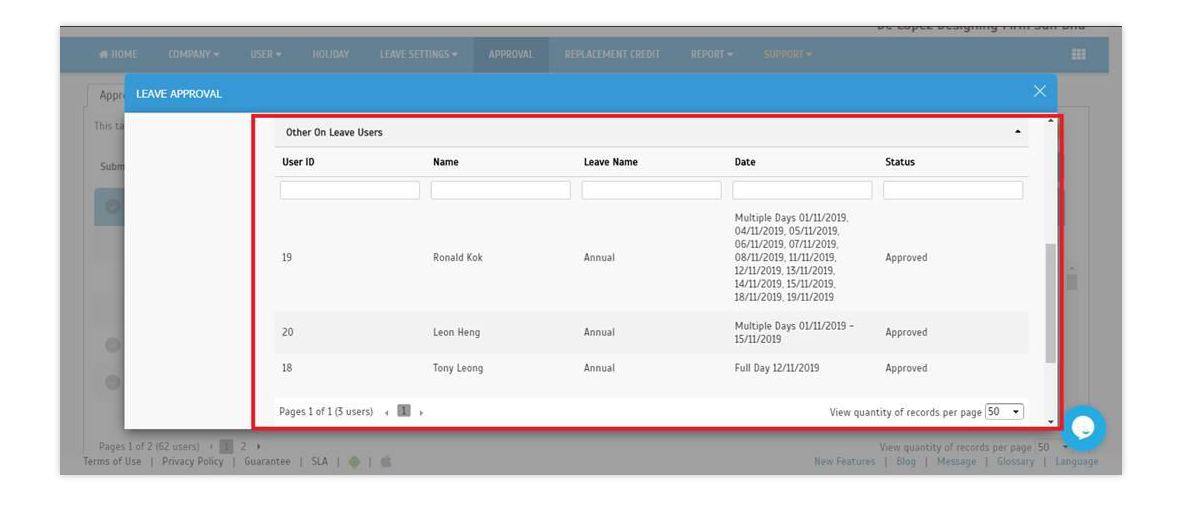 |
| 3. Leave Management Settings– Added Setting for ‘Approval Notification Email’ |
| When it comes to notification for leave applications and approval, do users in your organisation prefer to receive both emails and mobile notifications or just the latter? Prior to this, both channels are used but if there is a consensus to push notification only via the TimeTec TA App, you may be interested to learn about our newly released setting for ‘Approval Notification Email’. Details of the new setting are as follows: |
| i. Go to System Settings > Leave Management > Approval Notification Email. ii. Enable this option for leave applicants and approvers to receive both email and mobile notifications for leave approvals: new leave applications, leave status update (approved or rejected), and leave cancellation. iii. When the option is disabled, the system shall stop sending all mailers regarding leave application and approval. Notifications will be sent to both applicants and approvers via mobile app notification only. iv. For all existing subscriber accounts, the option is Enabled by default. E-mails will be sent out as usual. You can choose to Disable if necessary. v. For all new subscriber accounts (new sign up), the option is Disabled by the default mode. |
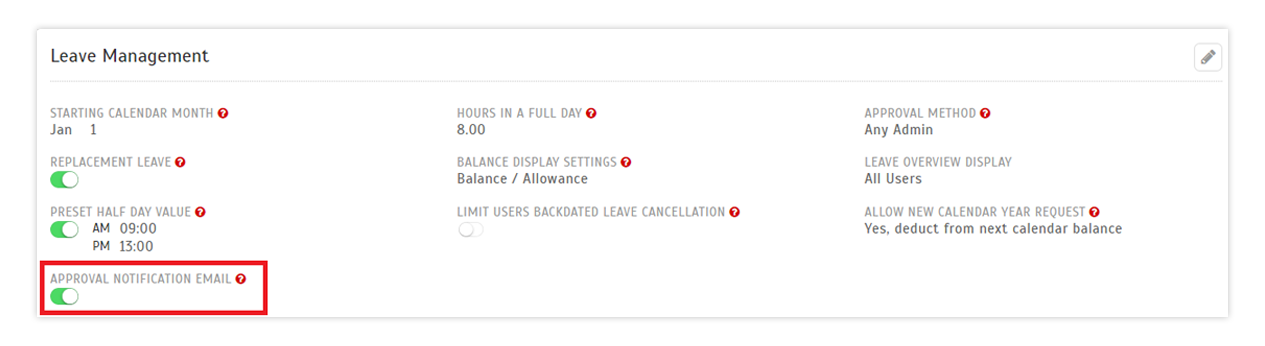 |
| 4. User Leave Balance Report – Display Users Joined Date & Assigned Leave Policy Name |
| The User Leave Balance report provides records of users’ Allowances, Leaves Taken, Balances and Pending Approval within a calendar year. In this report, we’ve just added the display for user’s Joined Date and the Assigned Leave Policy Name. This information allows Admins or users to identify these factors that may affect the user's assigned leave entitlements and any first-year leave balances. |
 |
| TimeTec Leave App Update |
| 1. Approval |
| • Added 'Other On Leave Users' information. • For easy reference when considering a user’s request, Approver can tap on the new icon to view a list of other on-leave users within the applicant’s organization structure division. |
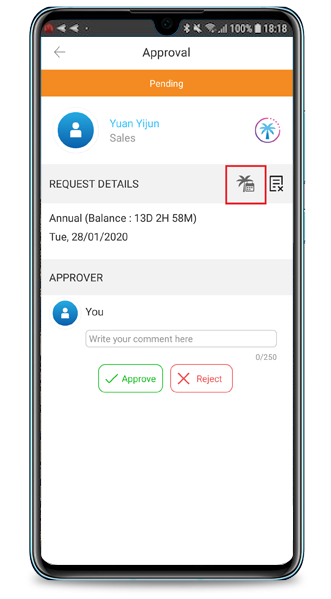 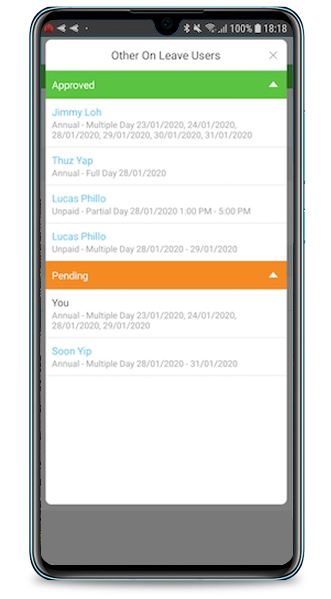 |
| 2. General |
| • Updated design for various Dialog boxes. |
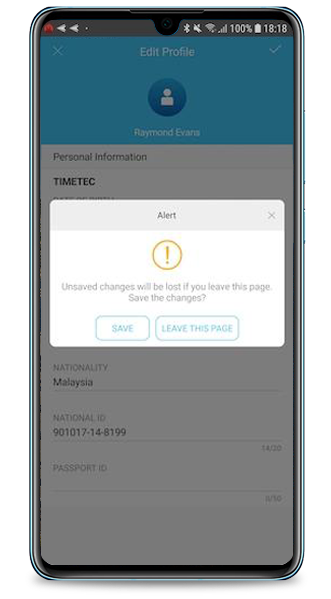 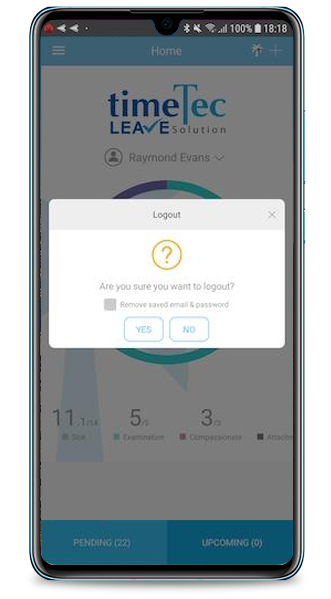 |
| Previous Issue: Dec 2019 |
| Note: If some of the screenshots or steps viewed here are different from the ones in the current system, this is due to our continuous effort to improve our system from time to time. Please notify us at info@timeteccloud.com, we will update it as soon as possible. |
© 2020 Timetec Computing Sdn. Bhd. All rights reserved.
