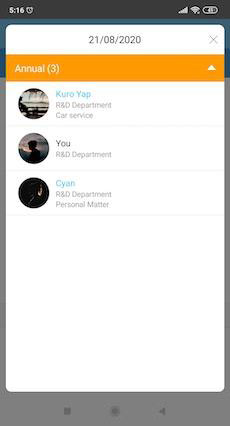
|
|
| Good news for TimeTec Leave Admins! Do you or your colleagues need to generate reports for review and monitoring on a regular basis? If the answer is a yes, do try out our new Report Scheduler function that might help you to automate the report generation process and spare some energy for your busy schedule.
Firstly, go to Report > Report Scheduler page to perform the setup. Select the users to be included in the reports, configure the schedule settings and recipients of the reports. The system will then send the reports automatically via email, according to the pre-set schedules. Please refer to the sample screenshots below for further details |
| a. Menu > Report > Report Scheduler |
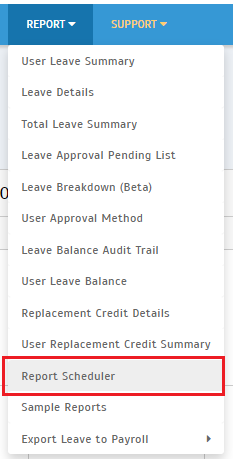 |
| b. Scheduler Tab – Add Report Scheduler |
| c. Add/ Edit Report Scheduler Popup i. Select Report Users Select Report – Leave Details, Total Leave Summary, Leave Approval Pending List and User Leave Balance |
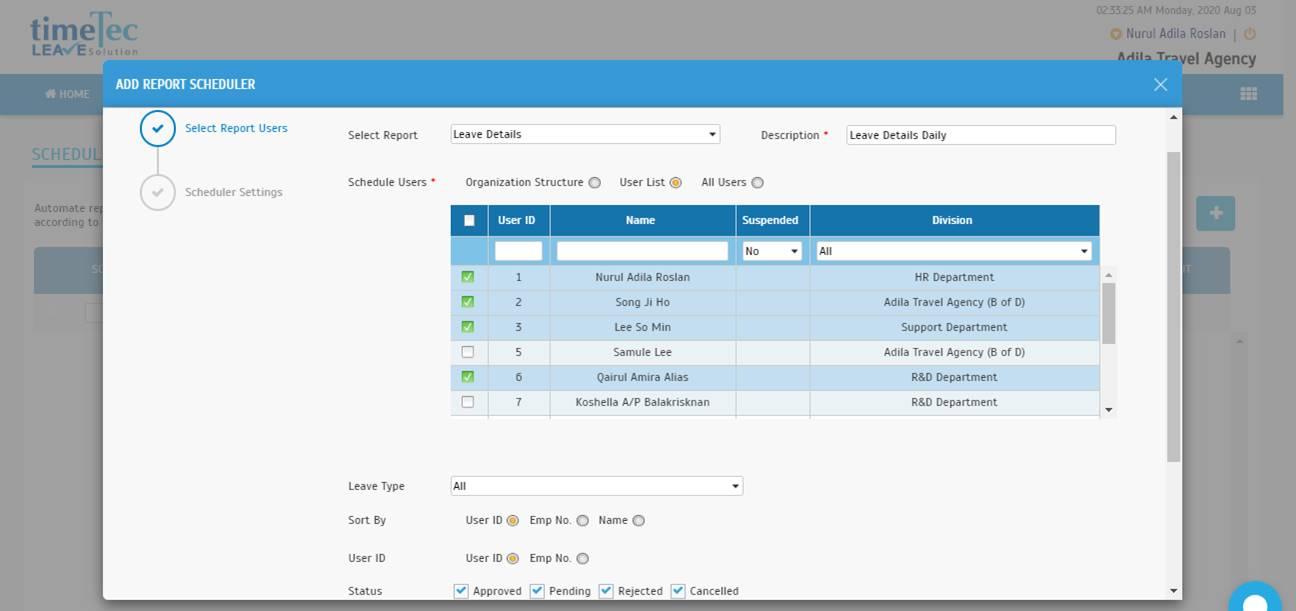 |
| ii. Scheduler Settings |
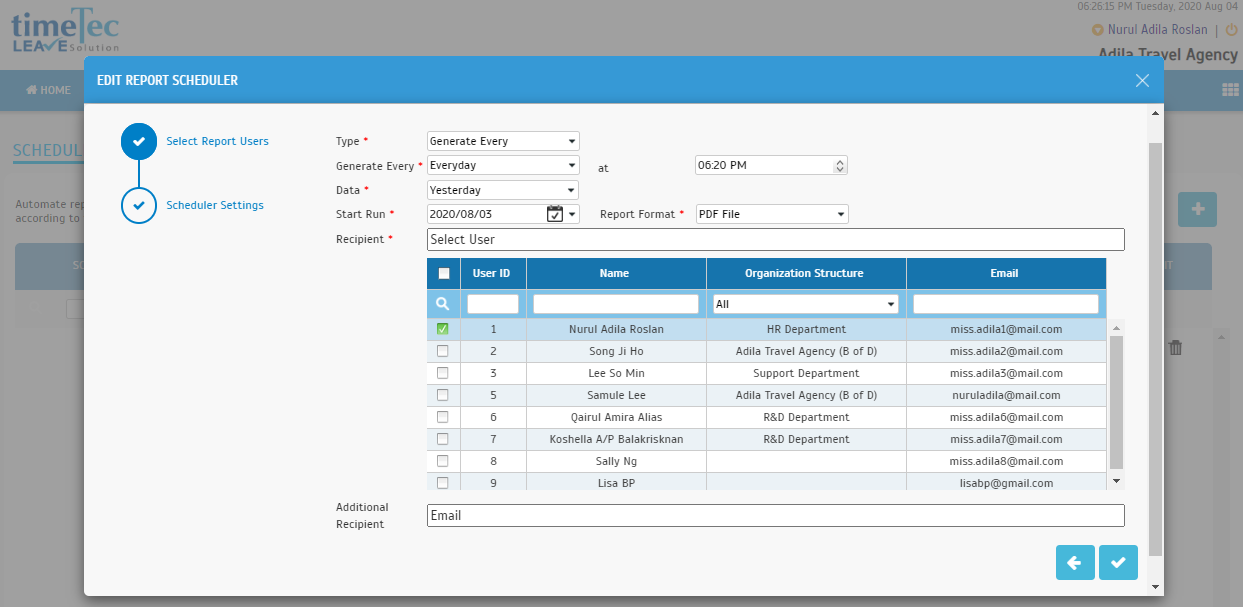 |
| d. Report Scheduler Listing |
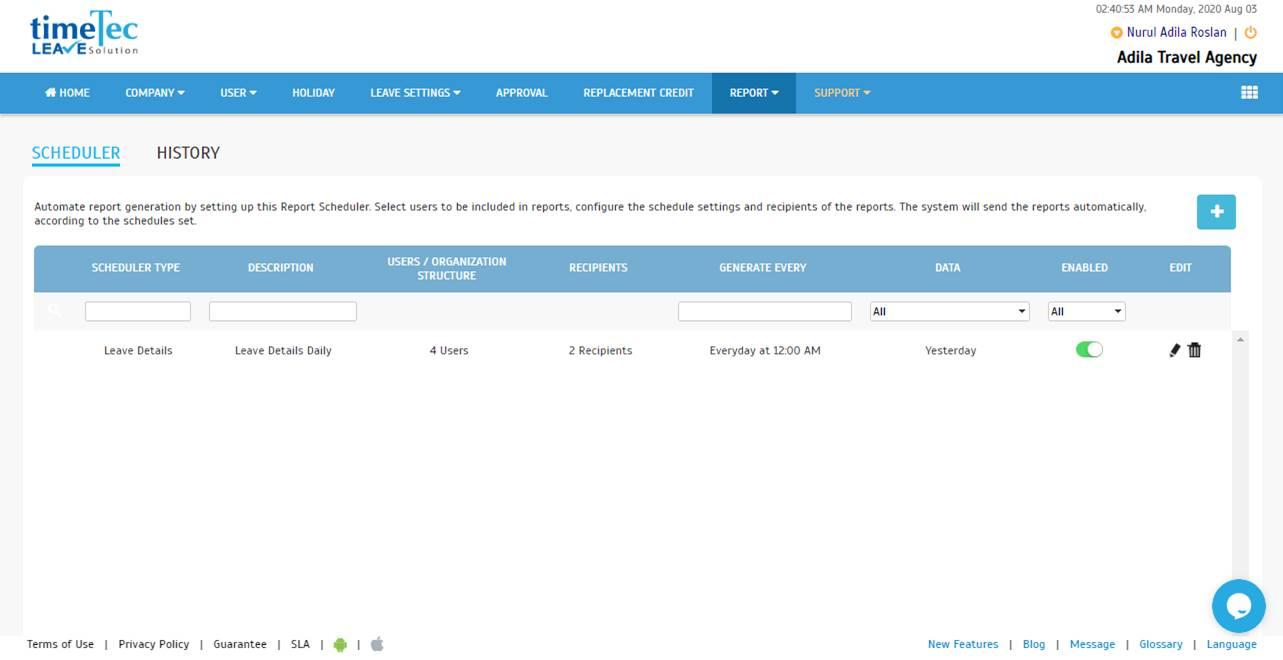 |
| e. History Tab - Report Scheduler History Listing • Download button – User able to download selected report again here. • Purge button – Data will be deleted permanently from the selected date range. |
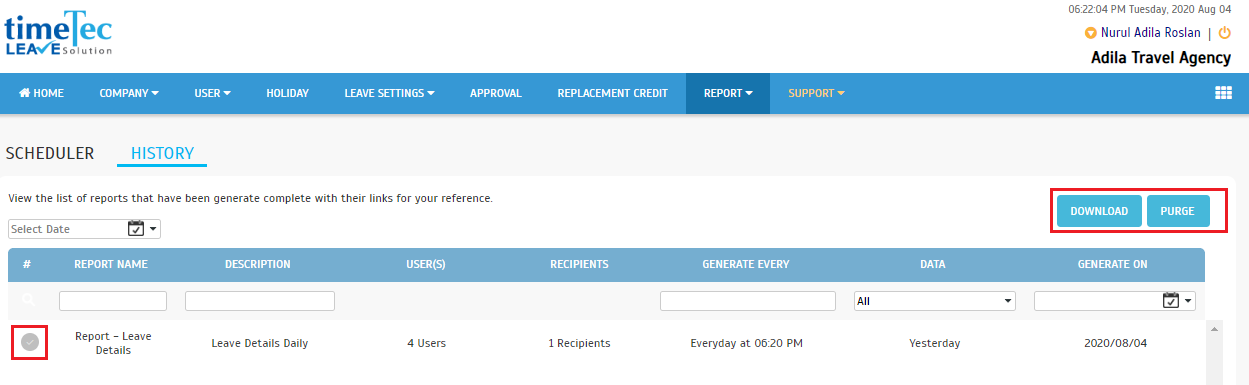
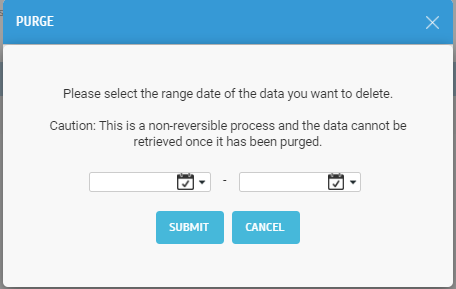 |
| f. Report Scheduler Email - Generated Report Sent to Recipient(s) As Per Schedule |
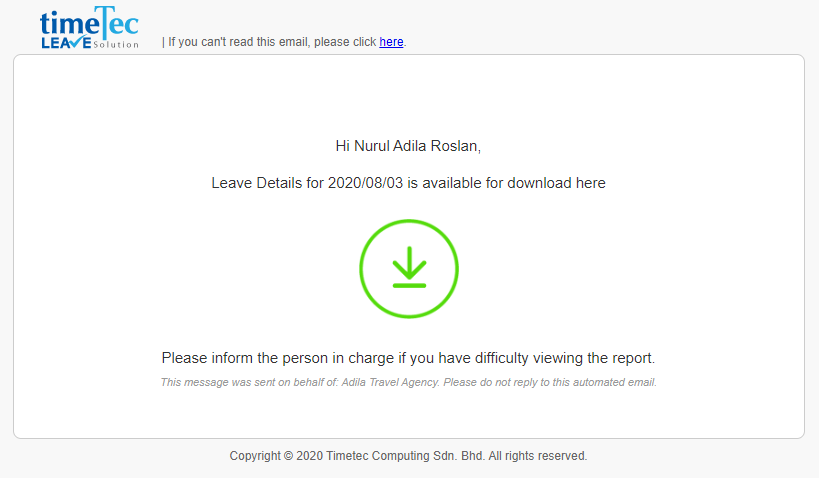 |
| Generally, from the Leave Overview page (or Calendar in the Mobile App), users can find out which of their colleagues are on leave on any given day. For each Leave Type, Admins can also define whether the Reason users are on leave will be shown on the Leave Overview (open view to all users). For instance, it may be relevant to display for Annual leaves but hidden otherwise due to privacy considerations. However, Leave Approvers may find it necessary to view the Reason for all leaves. As such, we have tweaked this condition so that Leave Approvers will not be restricted to the Leave type's "Show Reason" setting. |
| a. Leave Type – "Show Reason" Setting |
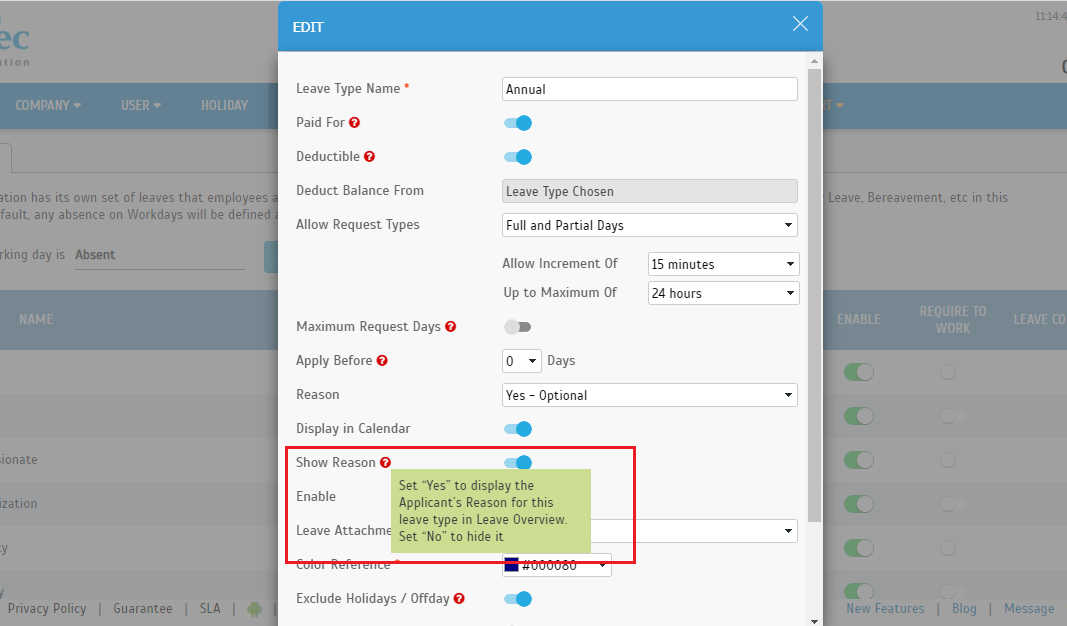 |
| b. Leave Overview – Leave Details (Approver's Account) |
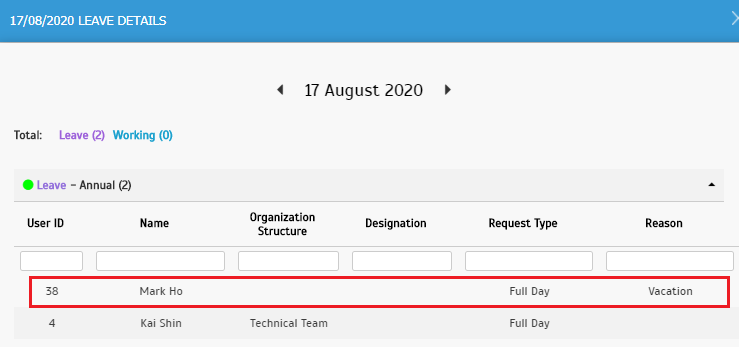 |
| c. Leave Overview List View (Approver 's Account) |
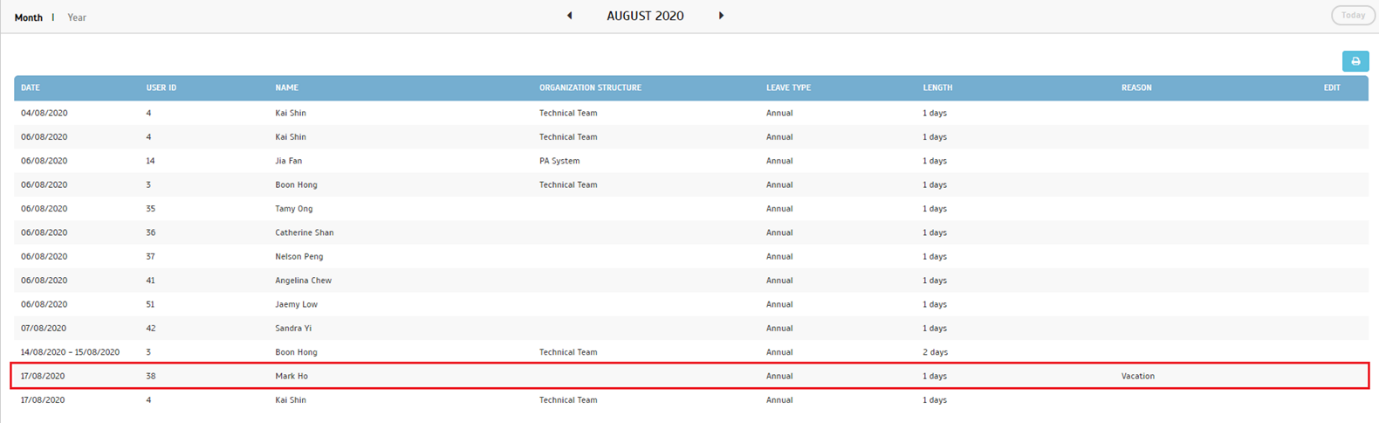 |

| 1. Calendar • Removed "Show Reason" restriction for Approver. |
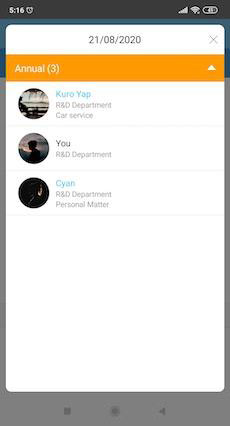 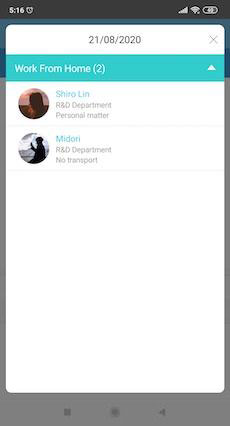 |
| 2. General • Enhanced language handling. |
| Previous Issue: July 2020 |
| Note: If some of the screenshots or steps viewed here are different from the ones in the current system, this is due to our continuous effort to improve our system from time to time. Please notify us at info@timeteccloud.com, we will update it as soon as possible. |