| Added link to New Features page on Leave Overview (Admin View only) |
| We’re constantly trying to improve TimeTec solutions and this means there’s always a new release coming off the pipeline. To keep users informed, we usually prepare a monthly update for all the latest changes and new features that just went live. Which is what you’re reading right at this moment. While we’ve already placed links to this page at various locations, we also recently added an eye-catching New Features icon on the Leave Overview page (Admin View only). Now, you can easily keep up with the latest information by clicking on this new link. |
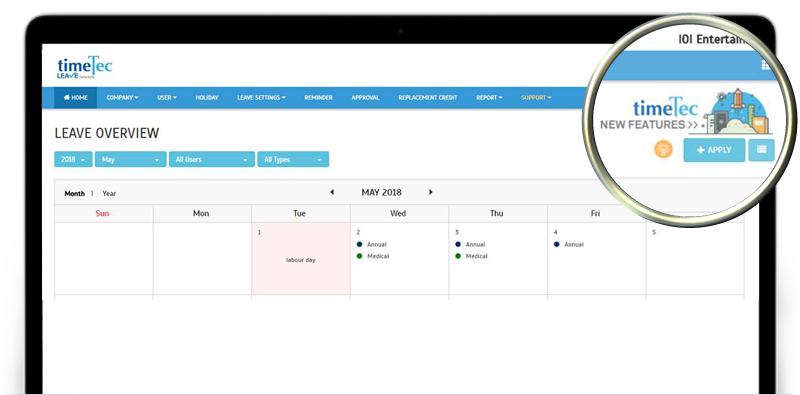 |
| Leave Overview Enhancement |
| As a TimeTec Leave user, the one page that you’re most familiar with is probably the Leave Overview on your Dashboard. That’s only expected since it’s loaded with key features such as Leave Application and Cancellation of Approved Leave, on top of showing all the leaves you have taken. Not only that, it’s also a centralised reference page; useful for Admins or staffs who wish to easily find out which colleague is off duty on any given day. All of these are presented in a Calendar View format, along with multiple filter options in order for you to easily retrieve the information, either for the past, current or upcoming dates. In June, we’ve made some enhancements for Leave Overview as shown below: a. Added "Today" button at Leave Overview- Click to redirect to current month’s calendar |
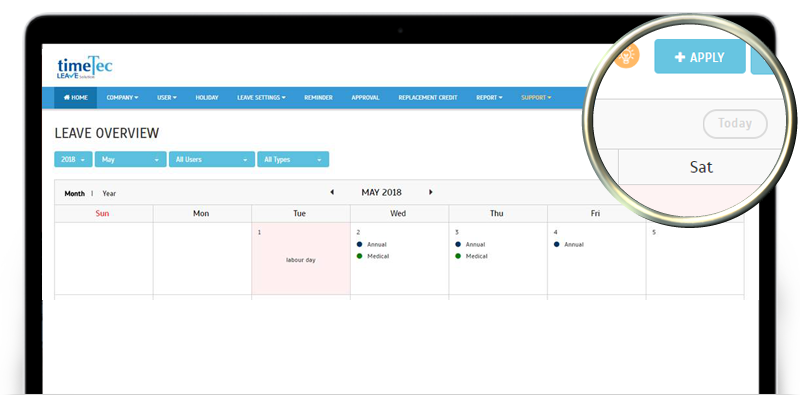 |
| b. Leave Details:
i. Improved user experience by allowing users to proceed to next or previous date. |
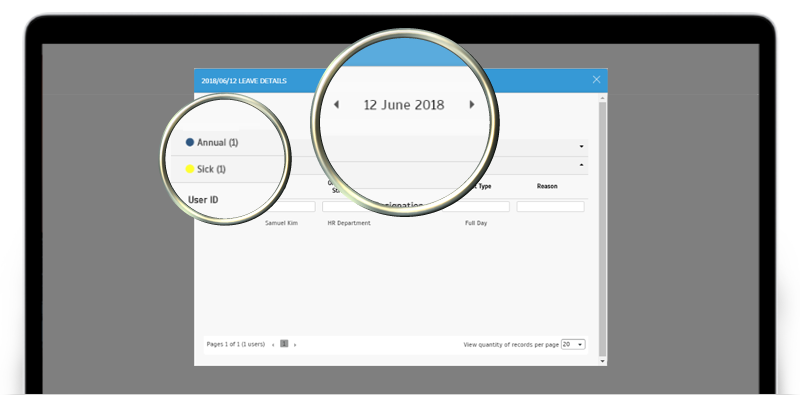 |
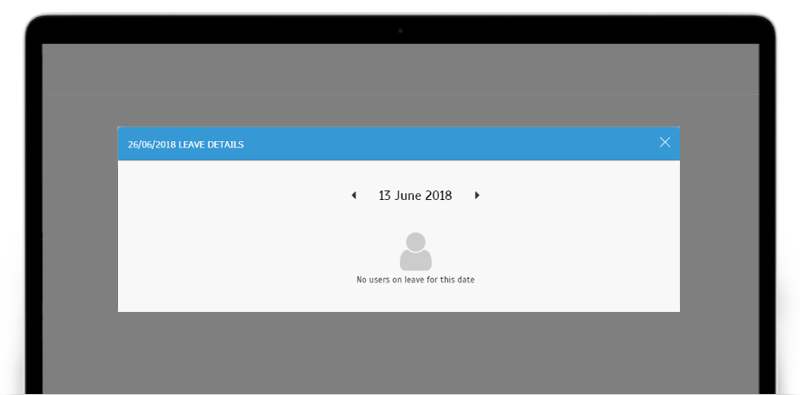 |
| Improved Presentation for Add/Edit Leave Type |
| In TimeTec Leave, Admins can create and customise leave types for their company’s use at Leave Settings > Leave Type. Once you click Add or Edit, a separate form will be displayed for you to enter the name and configure various field settings. We’ve slightly tweaked this form for a better presentation by rearranging the sequences of all the fields as well as applying new CSS styling. |
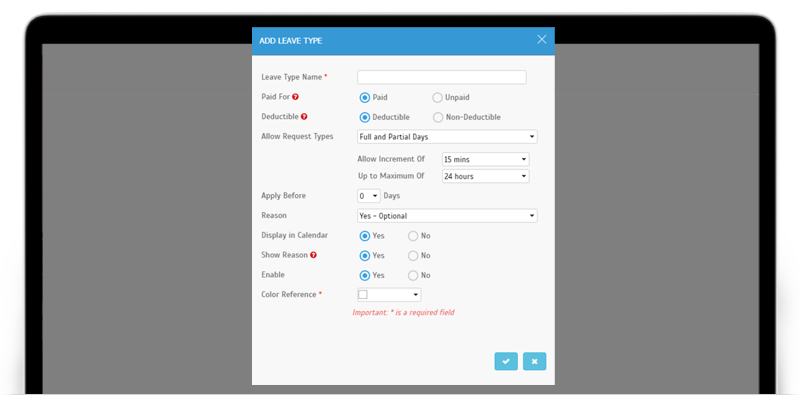 |
| Previous Issue: May 2018 • April 2018 • March 2018 |
| Note: If some of the screenshots or steps viewed here are different from the ones in the current system, this is due to our continuous effort to improve our system from time to time. Please notify us at info@timeteccloud.com, we will update it as soon as possible. |
© 2018 Timetec Computing Sdn. Bhd. All rights reserved.
